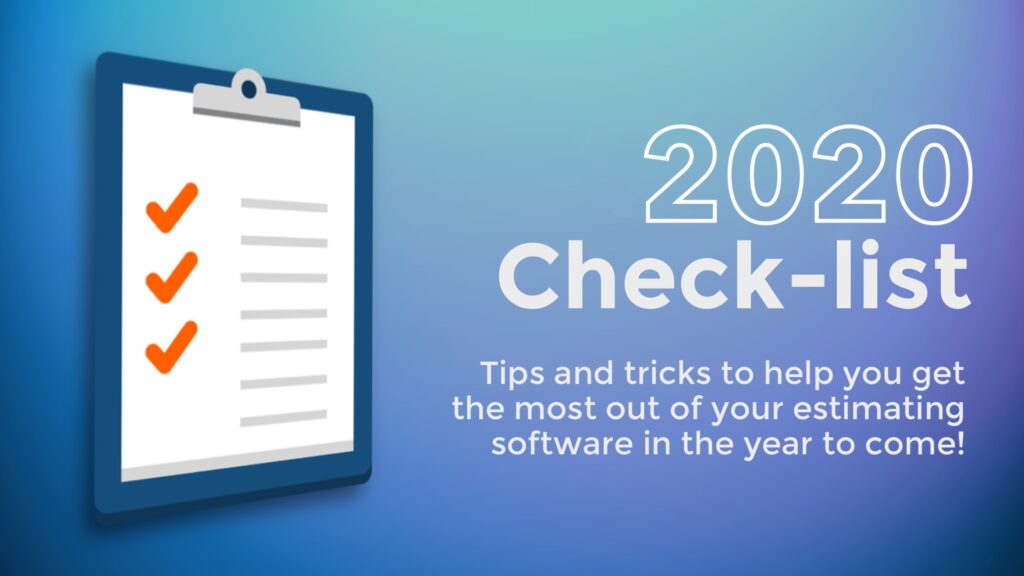Estimating Edge’s team of experienced construction professionals and software engineers have developed the industry’s smartest takeoff and estimating software solutions for competitive estimates.
Estimating Edge’s team of experienced construction professionals and software engineers have developed the industry’s smartest takeoff and estimating software solutions for competitive estimates.
Don’t just estimate faster. Estimate better.®
- /
- /
- /
- /
- /
- /
- /
2020 Year End Check-list
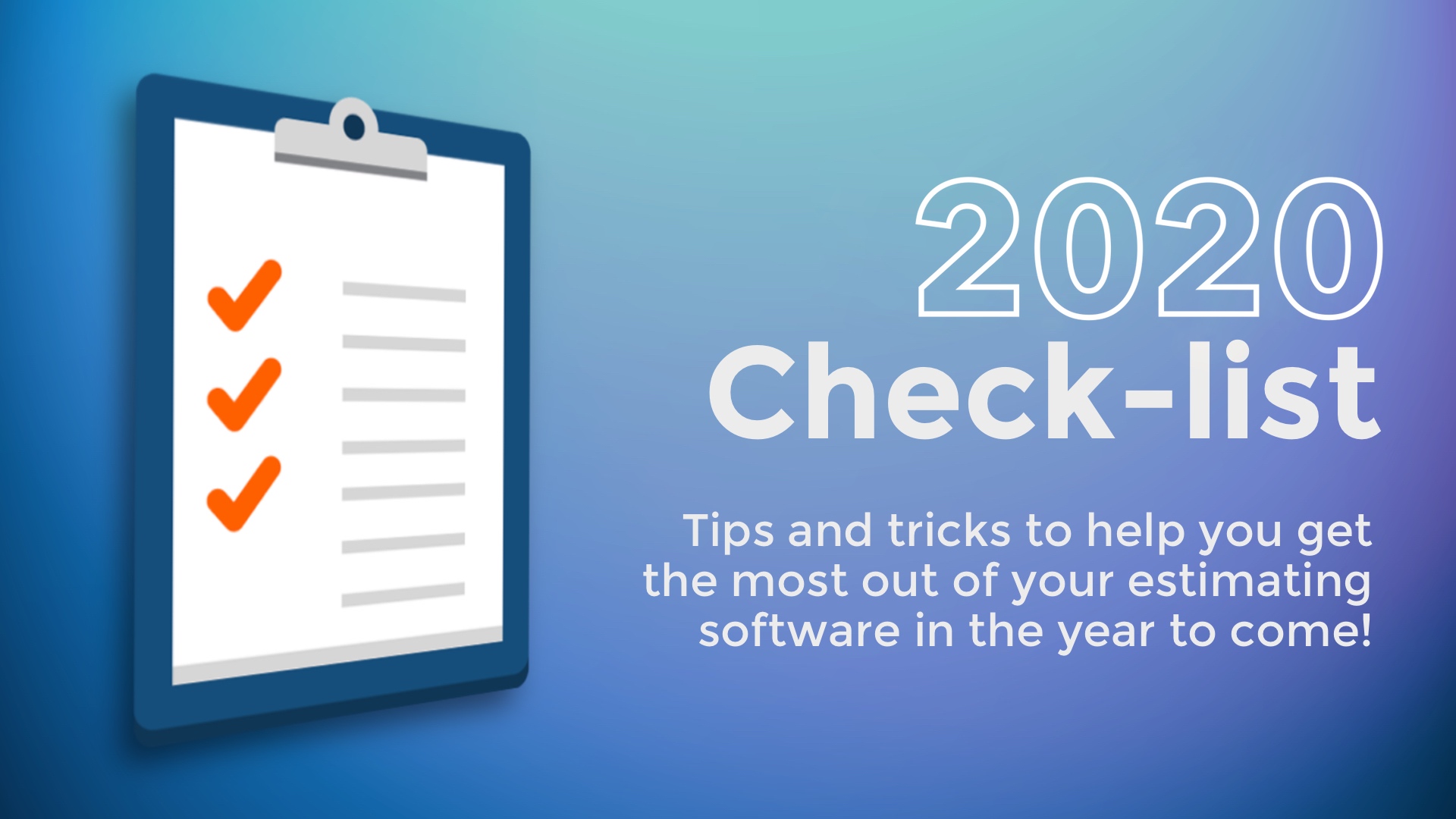
Helpful Tips and tricks to help you get the most out of your estimating software in the year to come.
Verify The EDGE is the latest version
To find out which version of The EDGE you are running, click on the Help menu and select About. The latest version is 12.8.3.12 and was released on October 29, 2020.
Download or view the v12 Shortcut Keys
Shortcut Keys -Online Shortcut Keys – PDF
Catch up on past webinars – version 12 YouTube playlists
Version 12 All Releases 6 Steps to an Estimate
Catch up on webinars – version 10 YouTube playlists
Version 10 6 Steps to an Estimate
Update Your Material Pricing
Times change and so does pricing. Chances are, your material pricing has fluctuated between when your account was set up and now. The same goes for your business’ production rates. These changes should be updated if you want the most accurate estimates possible.
The EDGE v10 instructions The EDGE v12 instructions
Clean Up the “Lookups”
It‘s likely that pricing isn’t the only thing that has changed since set up. If you’re using different vendors, manufacturers, materials, subcontractors or anything else, your lookups should be organized. That way your team can find and access the most accurate information.
The EDGE v10 instructions The EDGE v12 instructions
Archive Old Jobs
Congratulations! You’ve completed your estimate and finished the job. Now what? You can either do nothing, and continue to display all your estimates in the bid grid OR you can archive old jobs making your bid grid easier to navigate. *For v12 (Cloud Users) only
Deactivate Former Employees
To keep things organized, it’s best practice to remove former employees. *For v12 (Cloud Users) only.
Activate Accounting Imports for Easier Automation
If you haven’t heard, we’ve integrated with top accounting software, such as Plexxis mosaic, accounting, Computer Ease, Sage, Viewpoint and Foundation. For more details, contact your representative at marketing@estimatingedge.com
Email Us to schedule or discuss
Schedule Training for New Estimators
When winter is here, training classes get booked. Email us today if you are interested in training. We want to make sure we can accommodate all requests.
Email us to schedule or discuss
Take Advantage of the Tax Deduction – up to $1,040,000
Take advantage of Section 179 tax deductions. This deduction allows businesses to deduct the full purchase amount of qualifying software and equipment in the given year.
In 2020, The EDGE has gone through two major releases and has created some incredible time-saving tools.
Speeds up takeoff with the ability to copy and paste common or repeated parts. Estimators can now define a portion of a takeoff on a page and then save that area to reuse on other pages. Takeoff from multiple conditions may be included within the Common Conditions.
Reduce the project setup time and allows a user to add all conditions on a single page of the project. Users no longer need to copy and paste conditions from one page into another. Simply go to the takeoff screen, begin drawing a Project Condition and it will automatically be added to the page!
Watch the Release Video Watch the Training Webinar
EDGE On Site
Introducing On Time, a module to EDGE On Site that gives you the ability track hourly employees and produce time cards! This jobsite project management app is becoming a must-have for our users!
Watch the Release Webinar Contact a Rep
Important features you may have missed in 2019
Zones
Best used when you are working in a specific area. For example, when jobs are built in phases, the General Contractor wants you to work in a particular area, or get an accurate material list for an exact section.
Change Orders
Create a change order (sub-scenario) as a separate line item in the estimate or create “what-if” situations e.g. changing material types or adding additional labor.
How to Use Watch the Training Webinar