 Estimating Edge’s team of experienced construction professionals and software engineers have developed the industry’s smartest takeoff and estimating software solutions for competitive estimates.
Estimating Edge’s team of experienced construction professionals and software engineers have developed the industry’s smartest takeoff and estimating software solutions for competitive estimates.
Don’t just estimate faster. Estimate better.®
- /
- /
- /
Wall (Paint)
How to Digitize Walls For Painting

A series of icons designed with the Painting contractor in mind. If you are applying the same type, color and coats of paint to all walls in a room then you would select the “All Walls” icon and you would digitize all the walls of the room. If, on the other hand some wall(s) were receiving one finish and other wall(s) were receiving a different finish then you would want to select individual walls.
The icons that you see on the Drawing screen come from the Paint condition and how you set that up.
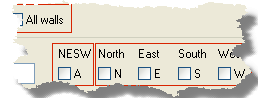
Above is a partial view of the Paint Area Condition, the area you are looking at is where you set up your walls. There are three areas. If you check the top box “All Walls” then the first icon above will appear on the Drawing screen. If you check the lower left box then you see the four icons to the right of “All Walls.” If you do not check either of these boxes you could also check the individual North, East, South, West. and just the icons for the checked boxes would appear on the drawing screen.

