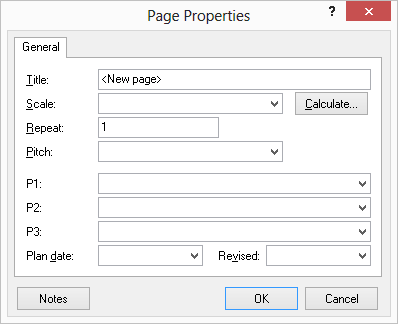Estimating Edge’s team of experienced construction professionals and software engineers have developed the industry’s smartest takeoff and estimating software solutions for competitive estimates.
Estimating Edge’s team of experienced construction professionals and software engineers have developed the industry’s smartest takeoff and estimating software solutions for competitive estimates.
Don’t just estimate faster. Estimate better.®
- /
- /
- /
User Fields
Company Options | Job | User Fields
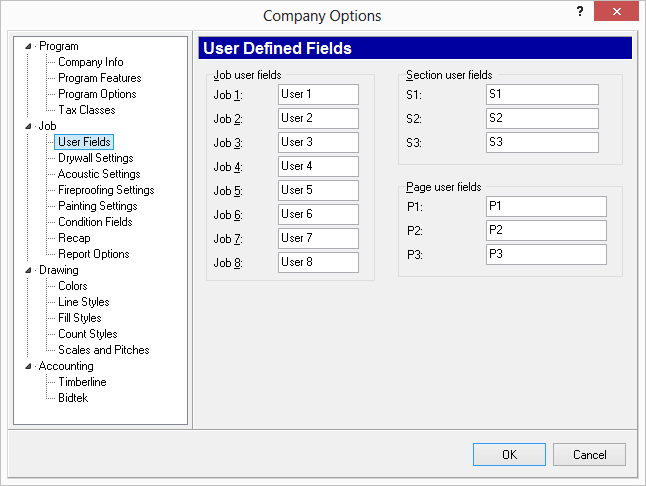
Job User Fields 1, 2, 3, 4, 5, 6, 7, 8,– This is where you will create the names for the eight job user fields available in the Job Properties dialog. Any name typed here will appear where you presently see User 1 thru 8 in the screen below.
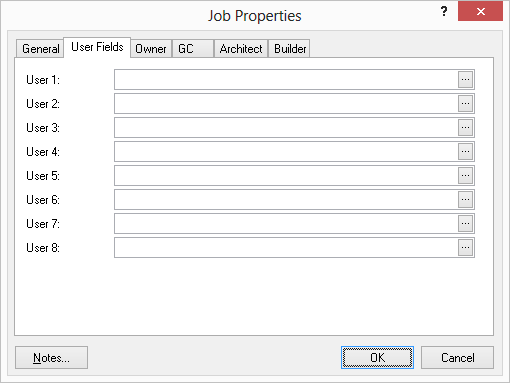
Section User Fields S1, S2, S3 – This is where you will create the names for the three section user fields available in the Section Properties dialog. Any name typed here will appear where you presently see S1 thru S3 in the screen below.
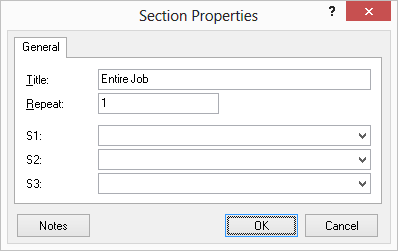
Page User Fields P1, P2, P3 – This is where you will create the names for the three page user fields available in the Page List Properties dialog. Any name typed here will appear where you presently see P1 thru P3 in the screen below