 Estimating Edge’s team of experienced construction professionals and software engineers have developed the industry’s smartest takeoff and estimating software solutions for competitive estimates.
Estimating Edge’s team of experienced construction professionals and software engineers have developed the industry’s smartest takeoff and estimating software solutions for competitive estimates.
Don’t just estimate faster. Estimate better.®
- /
- /
- /
User Code Database
Customize Columns | User Code DB
Overview:
To customize your database columns, select Edit | Customize Columns. Doing so will open a Customize list of headings that you have not included.
Added By – Who added the information to the database.
Additive – How the Markups 1 and two are treated.
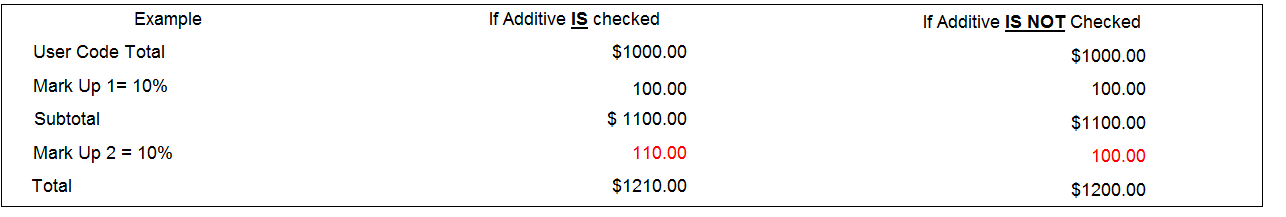
Costing Code – The costing code from the costing code database that is appropriate for this condition.
Date Added – The date the information was added to the database.
Description – A description of the subdivision from the User Code Database.
Hours/Manday – The number of hours of work estimated per day for one man.
Labor Type – A Labor Type from the Labor Type database.
Markup 1% & 2% – The user code database allows a user the right to markup an entire divisions by a percentage. If you choose to do that enter the percentage in this field.
Markup 1, 2 Desc – Enter in the field a description for the markups 1 or 2.
Subdivision – A subdivision CSI code for the subdivision from the User Code Database.
User Code – An adapted CSI Uniform code that matches the shape with the code.

