 Estimating Edge’s team of experienced construction professionals and software engineers have developed the industry’s smartest takeoff and estimating software solutions for competitive estimates.
Estimating Edge’s team of experienced construction professionals and software engineers have developed the industry’s smartest takeoff and estimating software solutions for competitive estimates.
Don’t just estimate faster. Estimate better.®
- /
- /
- /
Upgrade from 1073 to 1077 Enterprise
SQL 2008R2 Enterprise version
This is for upgrading an existing SQL 2008R2 server and workstations from 1073 to 1077.
Make sure all dbs and jobs are backed up. Make sure you know the physical location of both the Estimating Database (current one) and the Jobs Database that you are going to create.
On Server
- Rt click install program and install The EDGE 10.7.7 Database Server Requirements
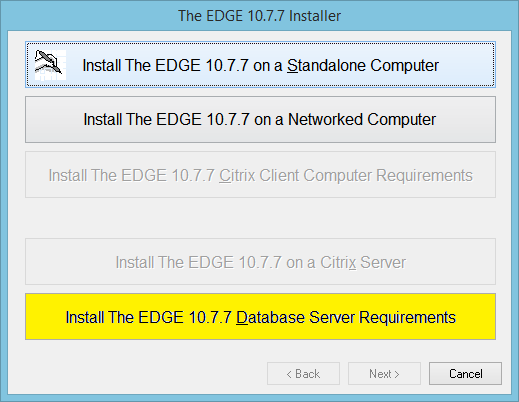
- If EDGE admin is on the server, click on the Install The EDGE 10.7.7 on a Networked Computer, but ONLY Install TE Administrator (this will likely detach any existing SQL databases).
- In management Studio, re attach any detached dbs that you will need.
- From the Utility folder of the 1077 install, run the Createjobdatabase utility (Rt click and run as administrator
On Workstation
- Install The EDGE 1077 (rt click and run as administrator),
- Select Install The EDGE 10.7.7 on a Networked computer and install TE and any other parts you need on that workstation (if dig and administration are not needed, don’t check them).
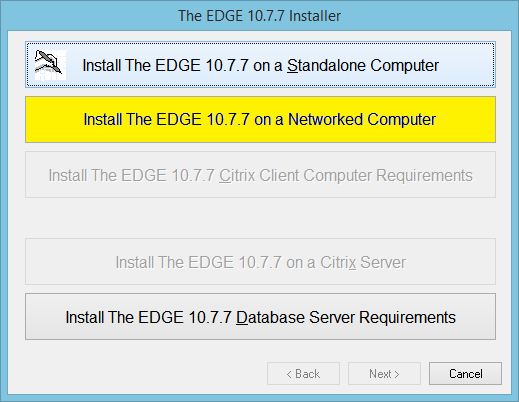
- Open TE and open estimating db. Make sure you can see the groups
- Open the Jobs database that you recently created.
- Verify whether they intend to leave jobs on current server location or not. Move all jobs to the server folder they want them on (if different from existing)
- Import the jobs from the network server (I usually like to import one, then if works ok and path correct, do a bach import on the rest).
- Try opening one of the jobs. If ok,
- Close job and program, then reopen program. Make sure Estimating and Jobs db are still connected. If so, you’re done.
- The other workstations will be the same as the workstation portion, except you won’t need to re import the jobs, you’ll just open the jobs db. ((NOTE: Make SURE the mapped drive for the jobs are identical in each workstation, or you’ll have issues.))

