 Estimating Edge’s team of experienced construction professionals and software engineers have developed the industry’s smartest takeoff and estimating software solutions for competitive estimates.
Estimating Edge’s team of experienced construction professionals and software engineers have developed the industry’s smartest takeoff and estimating software solutions for competitive estimates.
Don’t just estimate faster. Estimate better.®
- /
- /
- /
- /
Roofing Tapered Module – Spike Pattern
This video covers the how we handle the perimeter and corner additional security that you’re going to need when dealing with a fully tapered system in v12.
Create Additional Perimeter Enhancement and Corner Enhancement
As you see I have a simple paper takeoff already performed and will now add the additional perimeter and corner enhancements using that process we call the spike method.
To begin with, we need to create two more taper conditions and name them perimeter and corners.
Back to my conditions list, I’m going to copy and insert the original paper takeoff to copy the internal essentials to make sure everything matches.
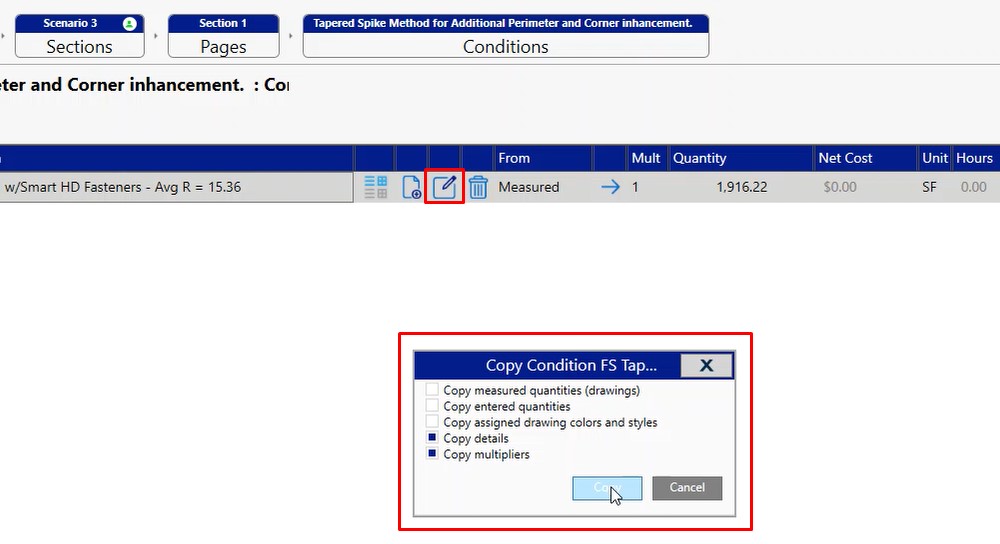
Please see video for complete instructions on how to create both the Perimeter Enhancement and Corner Enhancement conditions. Timestamp 0:00:51
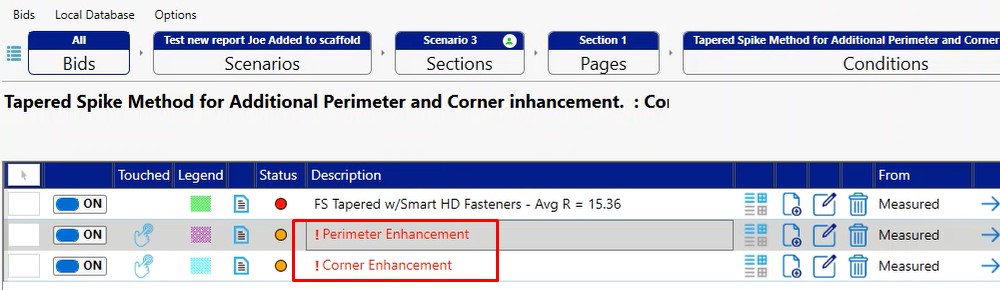
Perimeter Enhancement
Click the arrow beside your newly created perimeter enhancement to go into the drawing screen
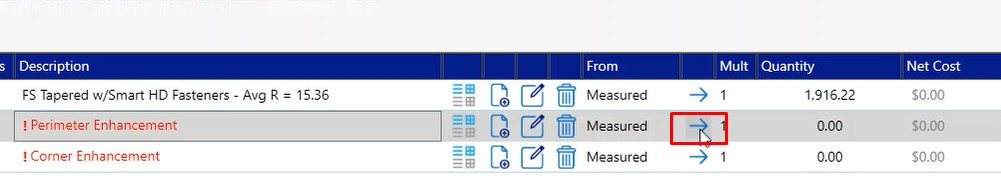
Spike method is referring to letting the takeoff know where that drain is. We’re going to begin measuring this perimeter enhancement from the drain, on a section by section basis.
While I’m drawing, I’m going to come slightly off of that diagonal so that I can not copy over itself and I’m doing the perimeter and not the corners.
When I’m finished drawing, I hit enter and you can see now I’ve created a spike for the for the perimeter addition.
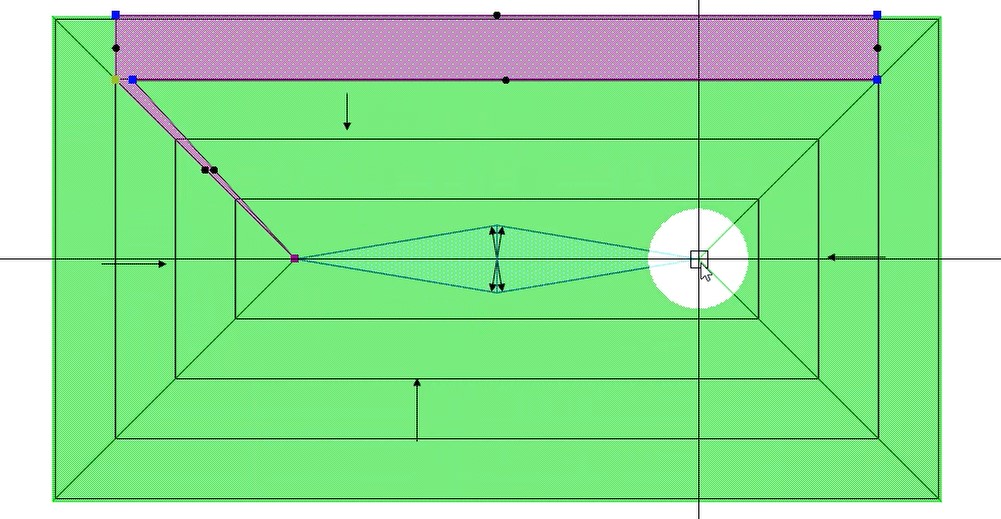
So as I go around I’m just going to repeat this in all directions. That spike is letting the system know how long those fasteners need to be working.
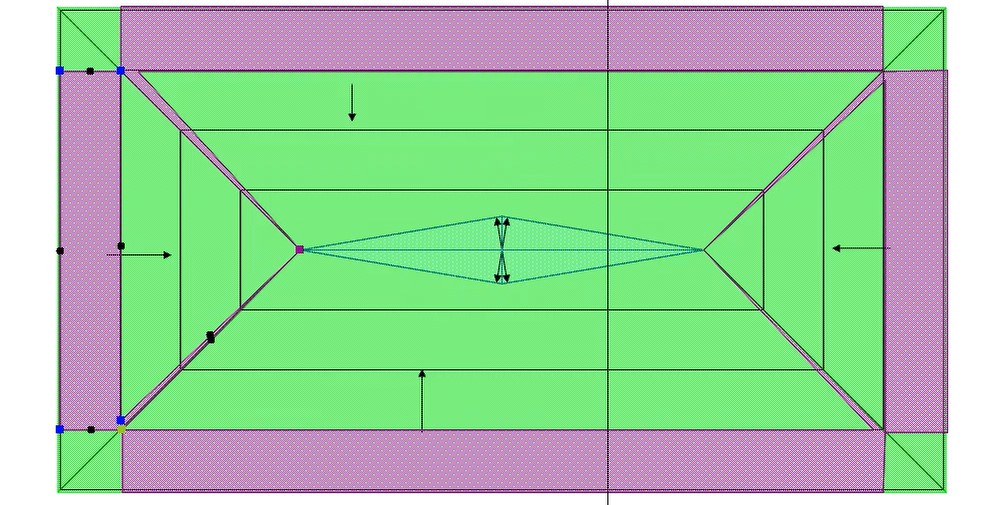
Now that each one of those have been drawn, we need to do the hi-lo so that each inch of perimeter enhancement knows where the drain is.
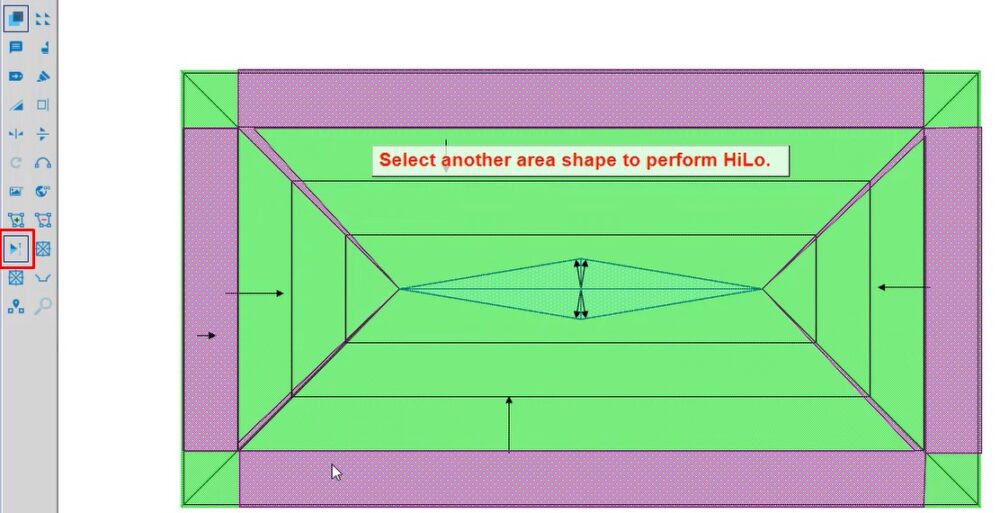
Corner Enhancement
When you click on the corner enhancement, it’s going to follow the same steps and I’m going to follow the same flow. The corner needs to know how far away from the drain it is.
See video for complete steps: Timestamp 0:05:19
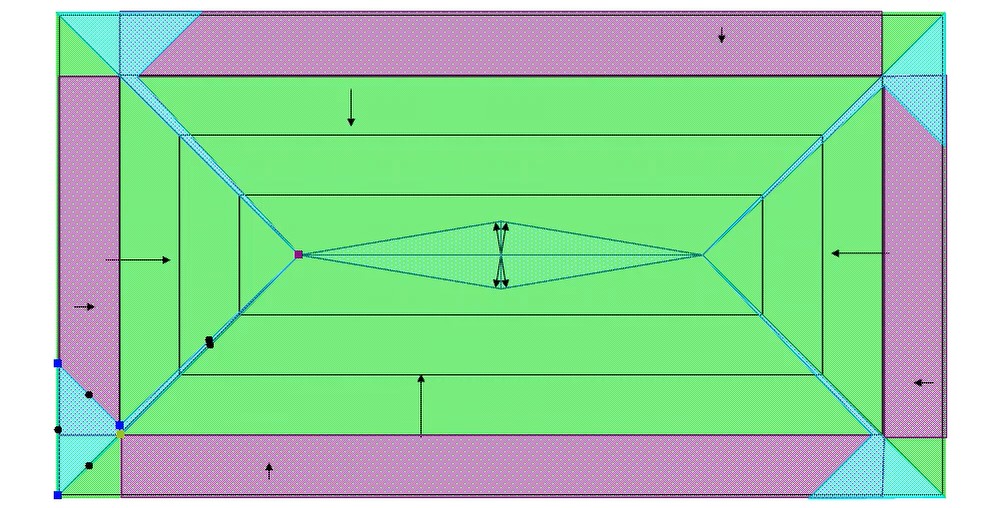
Next, we give these the hi-lo.
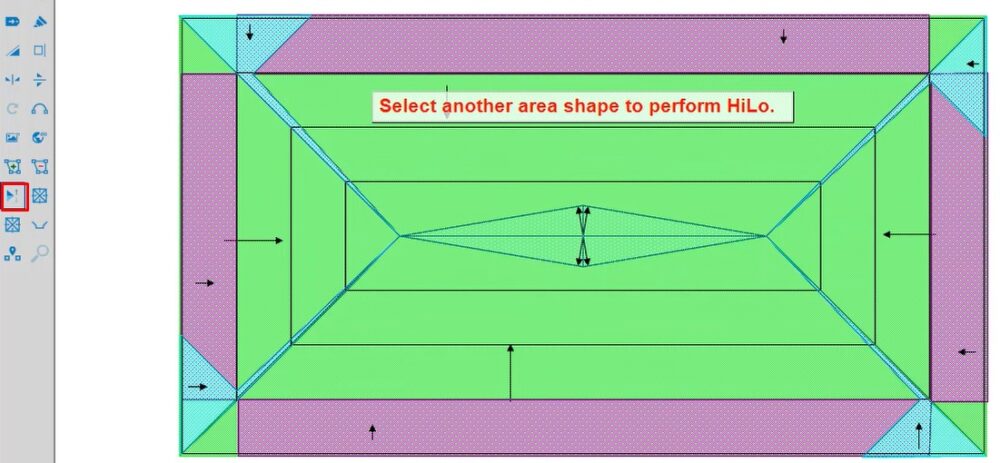
Pricing Screen
Mark both of the new conditions you just created, then click on the pricing screen icon
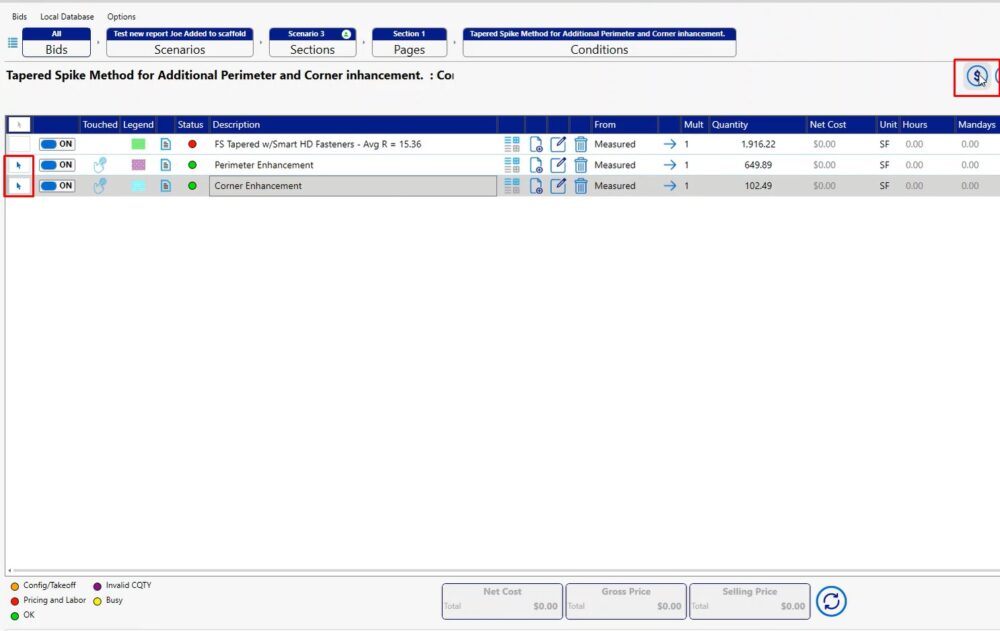
We are only concerned with the additional fasteners, so all the other parts are going to be turned off.
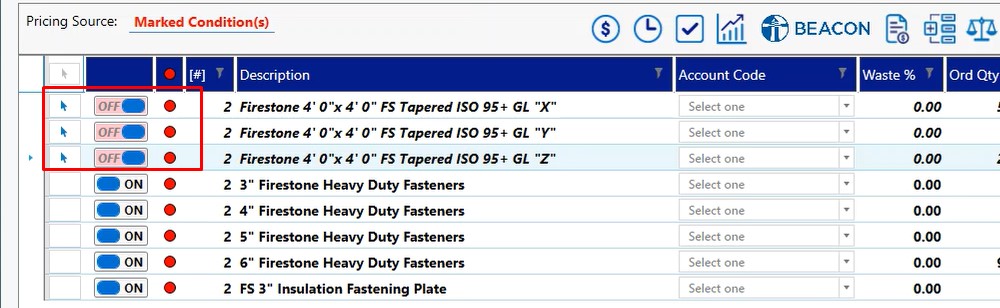
Labor
You might want some additional fastening here but it’s up to you
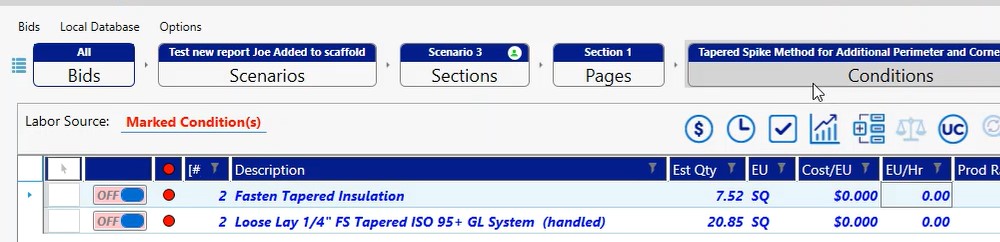
Back on the pricing screen, now we just have the additional fasteners required for the takeoff.


