 Estimating Edge’s team of experienced construction professionals and software engineers have developed the industry’s smartest takeoff and estimating software solutions for competitive estimates.
Estimating Edge’s team of experienced construction professionals and software engineers have developed the industry’s smartest takeoff and estimating software solutions for competitive estimates.
Don’t just estimate faster. Estimate better.®
- /
- /
- /
- /
- /
How to Replace Group Items (v10)
How To Replace Groups Items
You may choose to use the Replace option to help you replace items that need to be updated. Start this function by marking the groups you need to change. Select Search | Replace from the menu bar, which will open the Replace dialog:
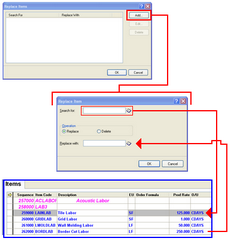
Within the fields in this dialog, you will enter values for the Field to Replace, select an Old value to look for (or Ignore the old value) altogether and enter a New value. If you check Ignore old value, the program will look at the field you have specified for all marked lines. It will replace all entries in that field with the New value, regardless of what the Old value was.

