 Estimating Edge’s team of experienced construction professionals and software engineers have developed the industry’s smartest takeoff and estimating software solutions for competitive estimates.
Estimating Edge’s team of experienced construction professionals and software engineers have developed the industry’s smartest takeoff and estimating software solutions for competitive estimates.
Don’t just estimate faster. Estimate better.®
- /
- /
- /
Pricing Wizard
The Pricing Screen and Pricing Wizard
Pricing Wizard:
![]()
The Pricing Wizard is feature within The EDGE to make it very easy to add and setup new items in The EDGE and set up the templated fields for items. The EDGE allows you to literally create new items “on the fly,” or right as you are estimating them, should the need arise.
Creating the item is half the battle, setting it up for pricing and ordering is the other half. The Wizard takes all the guess work out of the process for you. Just click on the Wizard’s hat and follow the screens as they ask you a few simple questions.
Upon opening the Pricing screen you see that one of the lines has a blue exclamation mark to the left of it:
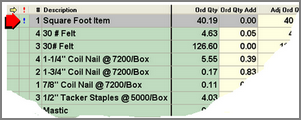
Highlight the line and click on the Pricing Wizard () icon.
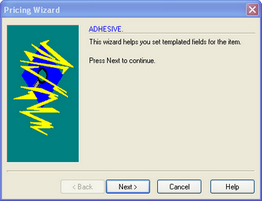
The first thing The EDGE needs to know is what User Code, i.e. is it labor, material, equipment, subcontract, etc. Pick the appropriate User Code and click Next.
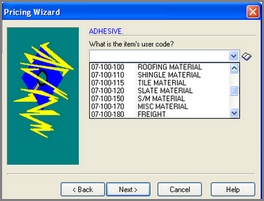
The next dialog has three questions:
1.How do you order the item (SF, LF, EA, Box, Ctn, Yd, Gal, etc.).
2.Should The EDGE round the order quantity to the next whole number (Yes)(No)
3.How is the item priced (Roll, SQ, Bundle, Pint, Bucket, Ton, etc,).
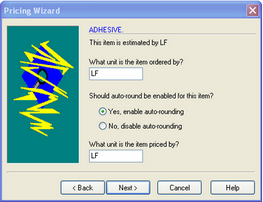
This screen appear when there is a question concerning how much of something comes prepackaged. We forced the issue here by telling The EDGE that we estimate and order by the LF but the product comes in a box. The EDGE wants to know how many LF are in a box. This screen does not appear when the units match.
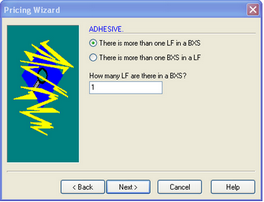
Next, The EDGE asks us for a price per the order unit for the item. In this case it is LF. Items whose price varies all the time should probably not be priced but you can if you want to.
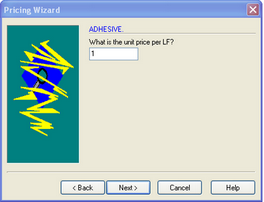
After The EDGE is satisfied with your answers it pops the save screen and asks you what fields you would like to save and send to the database.
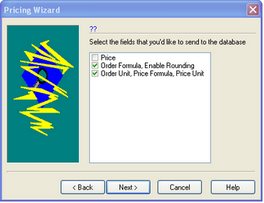
Click Finish when you are done, information is saved and the window closes.

