 Estimating Edge’s team of experienced construction professionals and software engineers have developed the industry’s smartest takeoff and estimating software solutions for competitive estimates.
Estimating Edge’s team of experienced construction professionals and software engineers have developed the industry’s smartest takeoff and estimating software solutions for competitive estimates.
Don’t just estimate faster. Estimate better.®
- /
- /
- /
Order Formula & Units
How To Use – Order Formula and Units
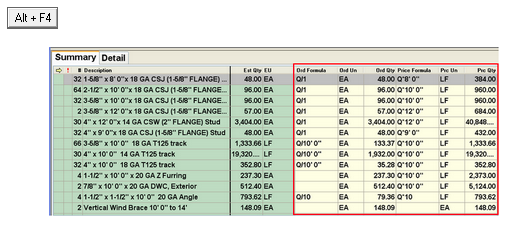
Pictured above is the Order Formula screen of the Pricing screen. The fields that appear in Green are being imported from the estimate. They can not be changed, if you have to change a quantity or EU you have to go back into the job to do it. All the fields that appear within the red rectangle can be edited in this screen. Just click in the field and start typing. If you make changes here be sure to save the changes back to the database or else they will be lost.

