 Estimating Edge’s team of experienced construction professionals and software engineers have developed the industry’s smartest takeoff and estimating software solutions for competitive estimates.
Estimating Edge’s team of experienced construction professionals and software engineers have developed the industry’s smartest takeoff and estimating software solutions for competitive estimates.
Don’t just estimate faster. Estimate better.®
- /
- /
- /
How to open a job from the Bid Grid after moving it
With the introduction of the Bid Grid in version 10.7.6, The EDGE now keeps track of where your jobs are saved, as displayed in the Job Path column.
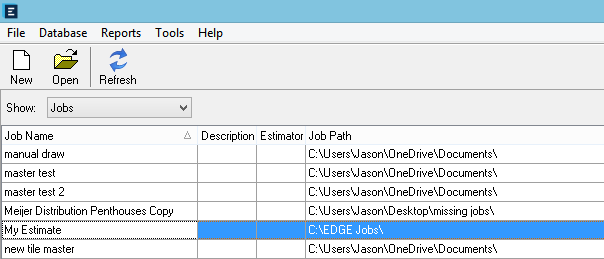
It is possible to move a file in Windows File Explorer, by doing a traditional cut and paste. The EDGE does not have the ability to automatically update the Job Path but we do offer this option.
A user moved their job to another location on their computer or shared drive and now when they try to open a job on the Bid Grid, they receive the following message:
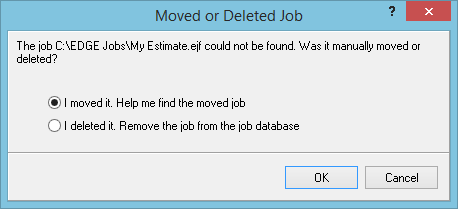
Choose the first option to have the EDGE help you find the job. When Windows Explorer comes up, locate the drive/folder where the job was moved then click Open.
If you cannot remember where the job is located, use the Search option in the upper right hand corner of the Windows File Explorer and enter *.ejf to locate all files with the EDGE job extension.
Once the file is located, click on the job and click Open. The EDGE will ask if you would like to change the path for all jobs. If this is the case, choose Yes. Now, the job or all job paths have been updated.

