 Estimating Edge’s team of experienced construction professionals and software engineers have developed the industry’s smartest takeoff and estimating software solutions for competitive estimates.
Estimating Edge’s team of experienced construction professionals and software engineers have developed the industry’s smartest takeoff and estimating software solutions for competitive estimates.
Don’t just estimate faster. Estimate better.®
- /
- /
- /
Make Jobs Bondable
How To Make Jobs Bondable
Overview:
On many occasions contractors are required to post a bond for a job. Some contractors bid and do a lot of work that requires a bond. There are a couple of places in The EDGE where users may set up or modify bond rates.
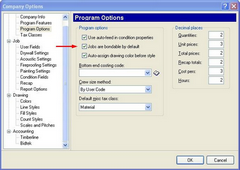
Jobs Are Bondable by Default:
If you choose this option you are telling The EDGE to assume that all or most of your estimates have bonds. Should you estimate a job that does not require a bond then all you have to do is un-check the Job is bondable box in the Recap screen by clicking Edit | Scenario Properties.
The first step is to turn on the default setting for including bonding. Click Tools | Company Options and check Jobs are bondable by default.
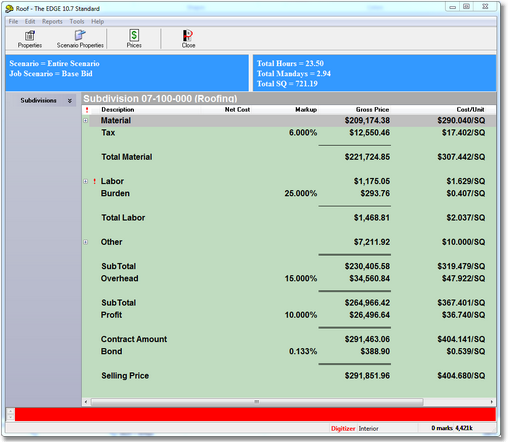
Set Bond Rates – Tools | Company Options:
Click Tools | Company Options | Recap. The Recap Bond Rates dialog screen opens.
Limit – enter in this field the limits as set or determined by your insurance company. You may have several increments or perhaps just one level for all work. You always enter the up-to limit in this field.
You only have to fill in one of the next two columns, you need to know what the percent per thousand or the dollar cost per thousand is, enter either value The EDGE will automatically calculate the other for you.
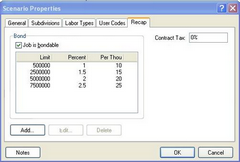
Set Bond Rates – Recap Screen:
Open your Recap Screen and click Edit | Scenario Properties | Recap. The Recap Bond screen will open.
This screen is primarily to turn Bond On or Off. This is accomplished by checking (On) or un-checking (Off) the Job is Bondable checkbox.
The Limits, Percents and Per Thou set up in Company Options are displayed here. If need be you could make changes “on the fly” to these fields. Highlight a line and click the Edit Button.
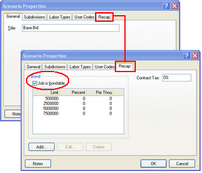
You can also turn Bond Off or Edit bond rates from the Scenario Properties screen. Click Edit | Properties | Recap.

