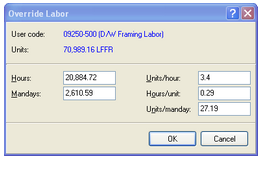Estimating Edge’s team of experienced construction professionals and software engineers have developed the industry’s smartest takeoff and estimating software solutions for competitive estimates.
Estimating Edge’s team of experienced construction professionals and software engineers have developed the industry’s smartest takeoff and estimating software solutions for competitive estimates.
Don’t just estimate faster. Estimate better.®
- /
- /
- /
Labor by User Code
Labor Screen | Labor By User Code
Labor by User Code:
![]()
Note: Remember when you adjust a labor by User Code you are adjusting ALL of the labor items in that User Code.
If you are in the Pricing Screen, you must first switch to the Labor screen. Do that by clicking of the Labor Icon
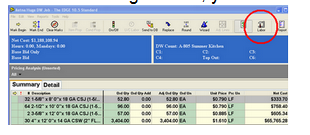
Once in the Labor screen click on the U/C Labor icon () .This will in turn open the Labor By User Codes dialog.
![]()
This will open a list in which you will see User Code, Description, Hours, Mandays, Total Un, Unit, and Unit/Cday. You will notice an Override button at the bottom of the dialog. Its purpose is to override the amount given in a row you select. If you want to override the framing labor total, we would click on that line, then press the Override button.
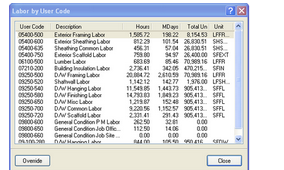
Now you should see a dialog in which you will enter a value for Hours, Mandays, Units/Hour, Hours/Unit and Units/Manday, to change this category of labor. Then all items for the conditions that are framed in this job will be adjusted accordingly to reflect your change