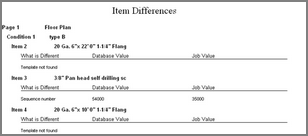Estimating Edge’s team of experienced construction professionals and software engineers have developed the industry’s smartest takeoff and estimating software solutions for competitive estimates.
Estimating Edge’s team of experienced construction professionals and software engineers have developed the industry’s smartest takeoff and estimating software solutions for competitive estimates.
Don’t just estimate faster. Estimate better.®
- /
- /
- /
Job/Database Comparison Report
Job/Database Comparison Report
Overview:
You can compare information in a job against the information in the database to determine ways the job differs from your standard practice. This can be useful in red-flagging any policies or procedures that may need to be reviewed for future jobs.
If you have more than one scenario in the job, The EDGE will open a Select Job Scenario dialog. Here, you will pick which one of the Scenarios you want to run the Job/Database Comparison on.
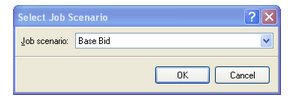
The next dialog screen to open is the Job/Database Comparison Report dialog. Here, you will select which fields, Tax Classes, Subdivisions and U/C Markups to run the comparison against. For this example, we selected everything to give you a better picture.
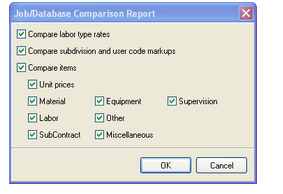
Remember:
This is all or nothing, you can’t select half a material database to compare.
Below are examples by Labor rates, Subdivisions and finally Tax Classes as to what a Job/Database Comparison Report might look like.
Labor Type Differences
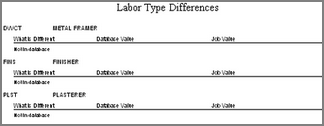
Subdivision Differences
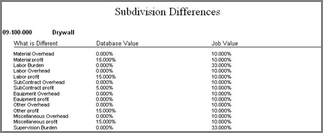
User Code Differences
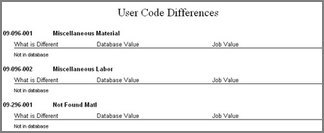
Recap Differences

Item Differences