 Estimating Edge’s team of experienced construction professionals and software engineers have developed the industry’s smartest takeoff and estimating software solutions for competitive estimates.
Estimating Edge’s team of experienced construction professionals and software engineers have developed the industry’s smartest takeoff and estimating software solutions for competitive estimates.
Don’t just estimate faster. Estimate better.®
- /
- /
- /
Interface Reports – Edit
Interface Reports – Edit
Overview:
The Setup Report screen is used to edit or modify the layout of an existing interface report; which fields you want on the report and the order in which the fields will appear when created. If the field you want does not appear in the Field Selection list, then that field is not available for the type of report you have selected.
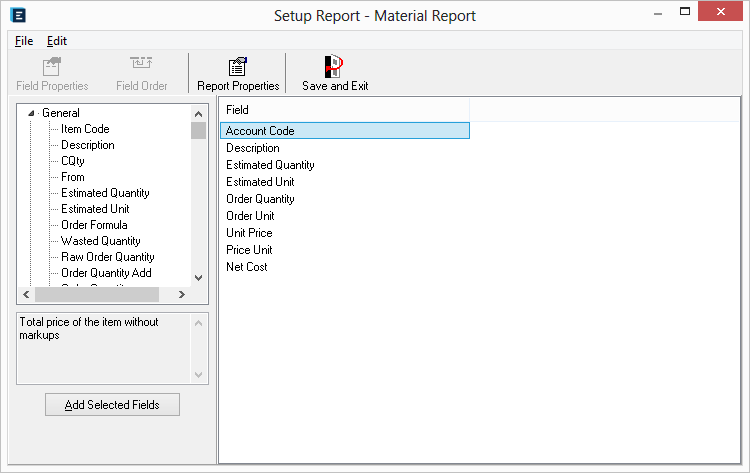
Report Properties:
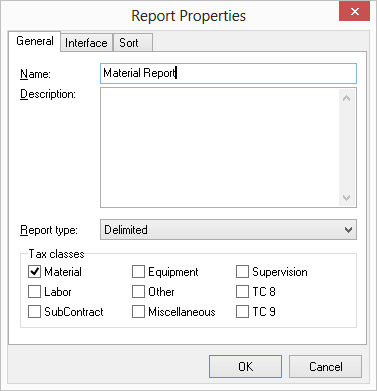
Name:
The name assigned to this report. Whatever you type here will appear in the Interface Reports window
This is a required field.
Description:
In this box you can enter a more detailed description of the interface report, how and why it was created, its purpose and how to use it.
This is not a required field.
Report Type:
There are three types of interface reports in The EDGE. Select the appropriate report type based on the format you wish to create. The types are:
Delimited:
generates information in default mode with text in quotes, numbers without quotes, and commas separating the columns.
Fixed Width:
asks you to specify the number of characters of information each field will accept.
Microsoft Access (formerly ODBC):
allows information to be exported to other applications that can access ODBC data.
Tax Classes:
This field displays all of the tax classes that have been set up in this copy of The EDGE. The first five are standard and the last two on this screen are optional ones created by the user. You must select at least one tax class but you can select as many as you wish. You can use the Tax class to give you specialized reports based on labor only for example.

