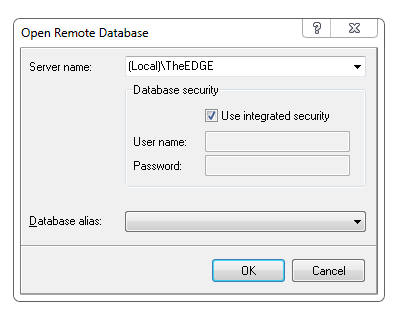Estimating Edge’s team of experienced construction professionals and software engineers have developed the industry’s smartest takeoff and estimating software solutions for competitive estimates.
Estimating Edge’s team of experienced construction professionals and software engineers have developed the industry’s smartest takeoff and estimating software solutions for competitive estimates.
Don’t just estimate faster. Estimate better.®
- /
- /
- /
Import a Database
How To Import Another Database to Current
Overview:
To import a new database into your system, select Tools | Import Groups From Another Database from the menu bar. Then tell the program where to find the new file using an Import Database Name dialog. Tell the program where to find it by selecting the file name and press Open. If it works correctly, you will see a status bar indicating the functions’ progress. If it encounters a problem, you will see a dialog that will say “Cannot perform import. The following groups have a duplicate group code:(the group codes will be listed here)”. You can then ask it to import the non-duplicate groups or cancel the action altogether.