 Estimating Edge’s team of experienced construction professionals and software engineers have developed the industry’s smartest takeoff and estimating software solutions for competitive estimates.
Estimating Edge’s team of experienced construction professionals and software engineers have developed the industry’s smartest takeoff and estimating software solutions for competitive estimates.
Don’t just estimate faster. Estimate better.®
- /
- /
- /
- /
How to Deskew an image (v12)
Here are the steps to Deskew an image in version 12.
- Go to the bid images. An easy way to get there is to go to the Pages breadcrumb and click at the upper right side of the screen.
- Find the image on your list and click the arrow to open it (see illustration below)
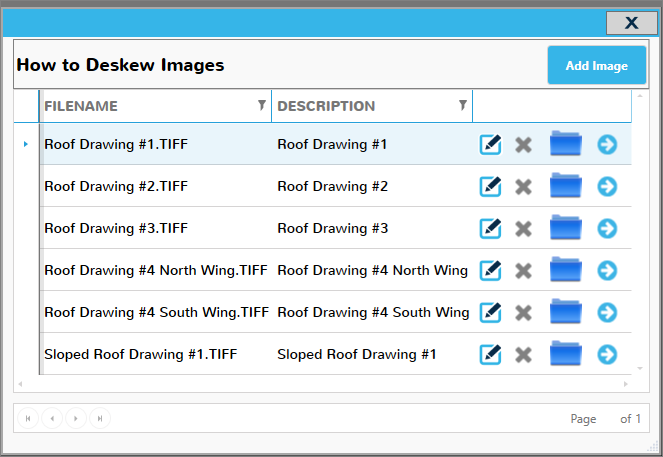
- The Images tool bar should now be on the left side of your screen.
- Click the Deskew icon

- Now follow the instructions on the screen, clicking the Left point, then the Right point of a horizontal line.

