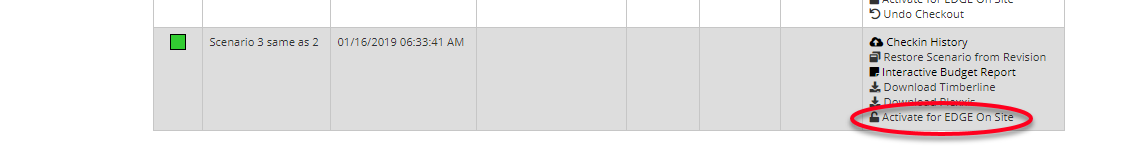Estimating Edge’s team of experienced construction professionals and software engineers have developed the industry’s smartest takeoff and estimating software solutions for competitive estimates.
Estimating Edge’s team of experienced construction professionals and software engineers have developed the industry’s smartest takeoff and estimating software solutions for competitive estimates.
Don’t just estimate faster. Estimate better.®
- /
- /
- /
How to Activate a Project on EDGE On Site?
EDGE On Site is a mobile production management tool that extends the power of The EDGE estimating software into the field. To get started, the EDGE user can now call their sales representation to purchase EDGE On Site. Once the user has activated the software, the user will sign into their portal and activate the bid they would like to track on the field.
- Sign into the portal (https://admin.edgeestimator.com/) or click the gear at the top right corner in The EDGE.
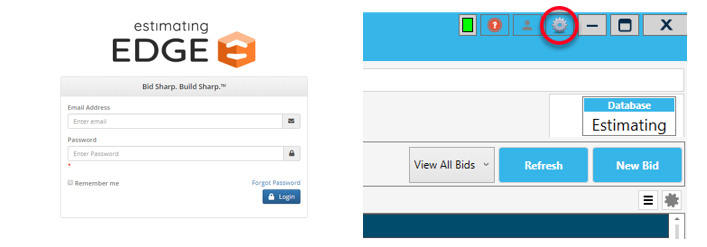
- Click the Bid button
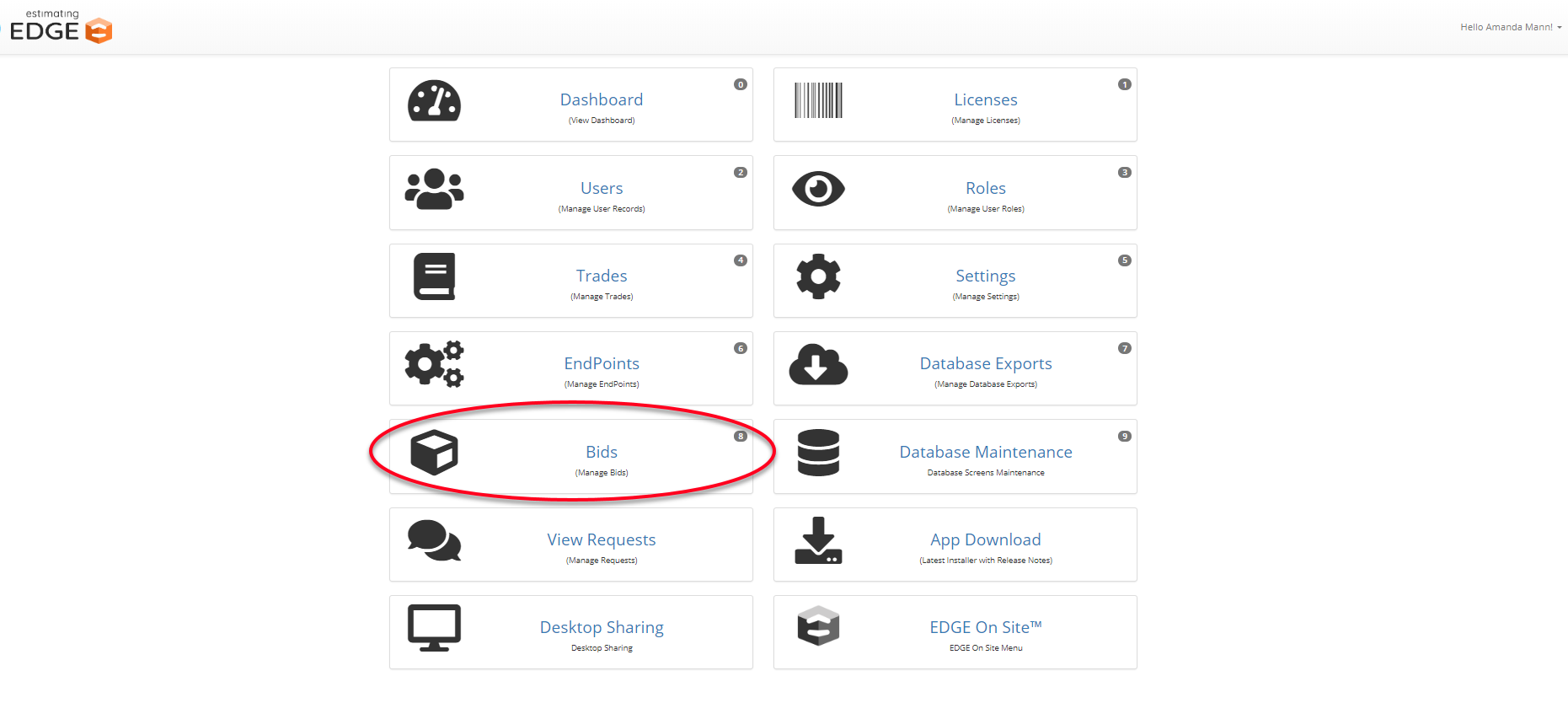
- Search for the bid/scenario you are wanting to activate

- Click on the bid
- Click “Activate for EDGE On Site”