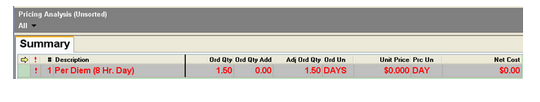Estimating Edge’s team of experienced construction professionals and software engineers have developed the industry’s smartest takeoff and estimating software solutions for competitive estimates.
Estimating Edge’s team of experienced construction professionals and software engineers have developed the industry’s smartest takeoff and estimating software solutions for competitive estimates.
Don’t just estimate faster. Estimate better.®
- /
- /
- /
Flagged Items
How to Use Flagged Items Only
Overview:
When the Pricing screen is opened if The EDGE finds something wrong with an item(s) that are listed it will “Flag” the items. Some flags are critical (price, formulas) some are not (pricing date). If you had a very large job, opened the Pricing screen and found numerous Flags this would be an ideal situation to click on Flagged Items Only The EDGE will temporarily remove the non-critical flags from you and jut leave the critical ones to be addressed first.
Pictured below are two line items both are flagged, the first two items are flagged for missing pricing dates and the third one is flagged for missing a price
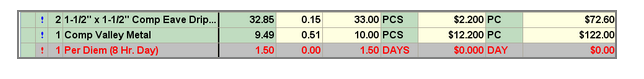
We click on View | Flagged Items Only, the non-critical items are dropped and only the critical remains.