 Estimating Edge’s team of experienced construction professionals and software engineers have developed the industry’s smartest takeoff and estimating software solutions for competitive estimates.
Estimating Edge’s team of experienced construction professionals and software engineers have developed the industry’s smartest takeoff and estimating software solutions for competitive estimates.
Don’t just estimate faster. Estimate better.®
- /
- /
- /
Error: Opening Job v12
Unable to access jobs (Check-In / Check-Out) on workstation. – User states they are unable to open jobs and qtys are showing $0.00.
- User may see this message when trying to Check out a job:
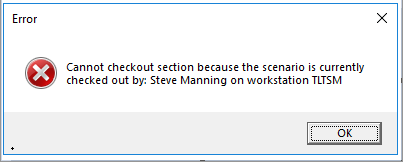
- They also say they only work on jobs on this pc.
- A second potential message may be that this bid “May have been created” on another workstation.
- Another Scenario of this problem may be grayed out Check-in / Check-Out at the Scenario Bread Crumb:
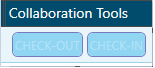
- In either case, Point 1 and 2 messages are the outcome.
Answer/Resolution/Work Around
- This is due to 1 of 2 things.
- The user or IT department change the Computer Name
- The user or IT department changed or added a different User Profile that the user is now logging in with.
- What needs to be done.
- In either case, the EdgeWorkspace that is under the old PC Name Profile or the old User’s Profile must be copied to the new Profile of the user or under that PC Name.
a. Change the current EdgeWorkspace folder to EdgeWorkspaceOLD, then copy the previous EdgeWorkspace to the new Existing User Profile or PC Name Profile.
b. Then, log back into the EDGE and all the jobs should be accessible.

