 Estimating Edge’s team of experienced construction professionals and software engineers have developed the industry’s smartest takeoff and estimating software solutions for competitive estimates.
Estimating Edge’s team of experienced construction professionals and software engineers have developed the industry’s smartest takeoff and estimating software solutions for competitive estimates.
Don’t just estimate faster. Estimate better.®
- /
- /
- /
EDGE On Site Version 1.3 Released 1.30.20
The EDGE® Admin Portal:
Project Permission Control – EDGE On Site™ can now control which projects are visible when logged into the iPad.
Customizable titles can be given to users, providing the ability to see all projects from the iPad.
If there are no users assigned, EDGE On Site users will be able to view all projects that do not have select Project Personnel.
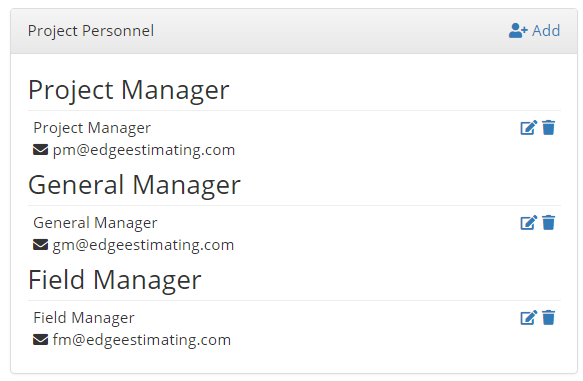
Reference Number – Customizable field required when configuring the project information, used for invoicing, and has a unique Project ID.
Bulk Hours Upload – Available Upon Request – Downloadable, customizable spreadsheet including all the required fields, upload all hours to EDGE On Site.
Project/ Page File upload – Files (documents and images) can now be added to a project. The project folder now has the ability to act as a central repository for related documentation.
Release Notes – Release notes are now uploaded and distributed through the Admin Portal.
Apple® iPad®:
Purchase Requests – EDGE On Site can generate a purchase request! Users can select from the material list and add quantity, requesting for field consumption to be approved and allocated from accounting. A PDF file will generate and store in the project’s document control system. Each line is editable to allow for adjustments and price changes.
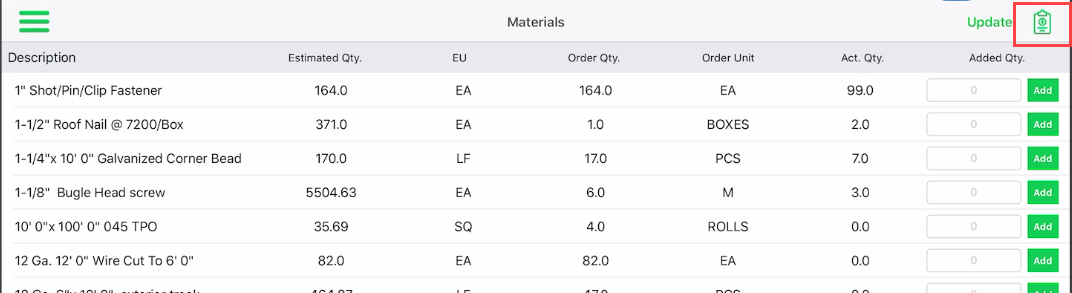
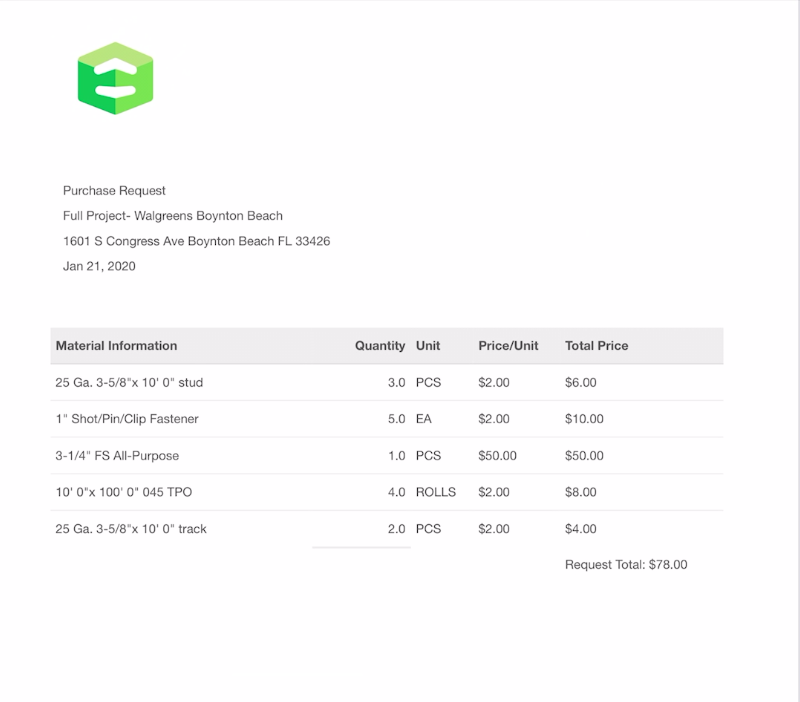
Modified Document Control System – Users can view the project at-a-glance, similar to the view from the Admin Portal.
Photos – Every photo taken on the iPad will be available within EDGE On Site. Each picture taken within EDGE On Site will now available in the iPad library.
Forced Update – Notification of Releases – To ensure compatibility and functionality consistency, all users will receive a notification to update to the latest release.
Apple® iPhone®:
Purchase Requests – Users can generate a purchase request for projects using a custom interface designed for the iPhone. Users can select from the material list and add quantity, requesting for field consumption to be approved and allocated from accounting. A PDF file will generate and store in the project’s document control system.
Landscape Option – Landscape orientation for pages is available for larger viewing.
Zoom on Pages – Users can zoom on available blueprints.
iPad Equivalency – Task List, Files, Photos, and Materials are all now available!

