 Estimating Edge’s team of experienced construction professionals and software engineers have developed the industry’s smartest takeoff and estimating software solutions for competitive estimates.
Estimating Edge’s team of experienced construction professionals and software engineers have developed the industry’s smartest takeoff and estimating software solutions for competitive estimates.
Don’t just estimate faster. Estimate better.®
- /
- /
- /
- /
Drywall Drawing Tools
This video covers the drywall drawing tools in v12.
Today we’re going to cover the drywall, drawing tools that you have the capability to use.
Area Tool
With the area tool you can draw in whatever kind of style and shape that you would like to draw. In this example, we’ll draw something similar to a trapezoid.
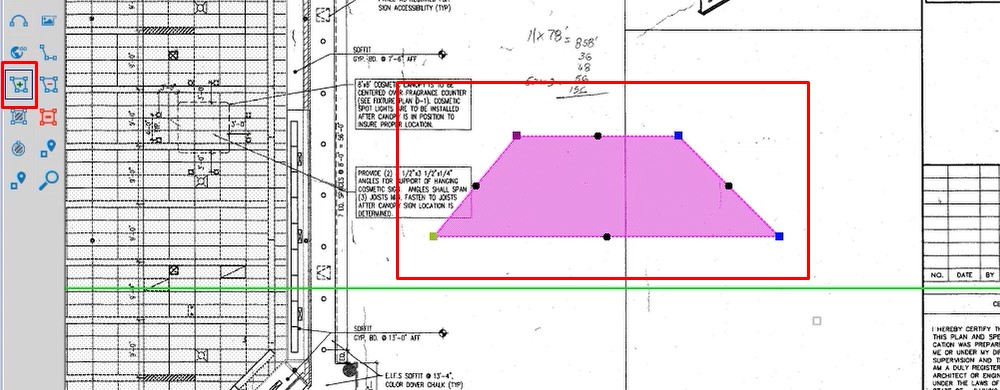
Rectangle Tool
If you wanted to draw a quick square rectangle, you could use the rectangle tool.
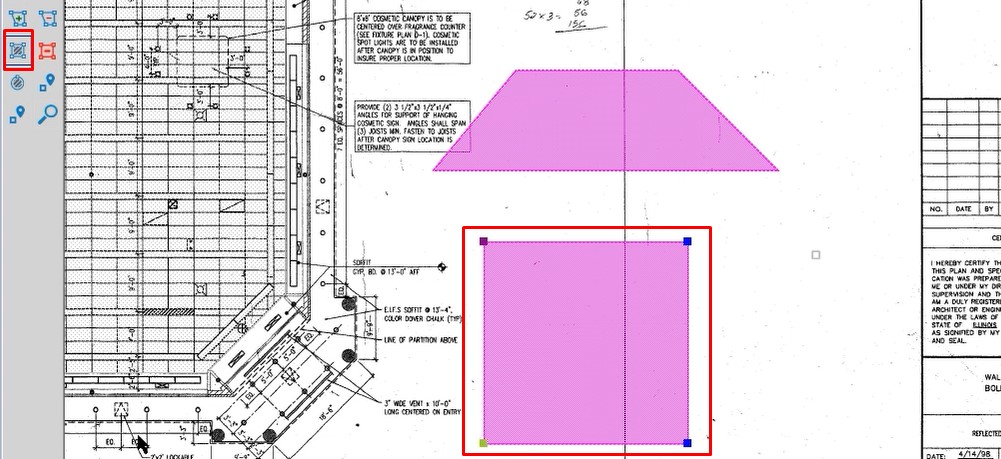
Deduct Tool
The deduct tool is going to allow you to draw specific deducted shapes.
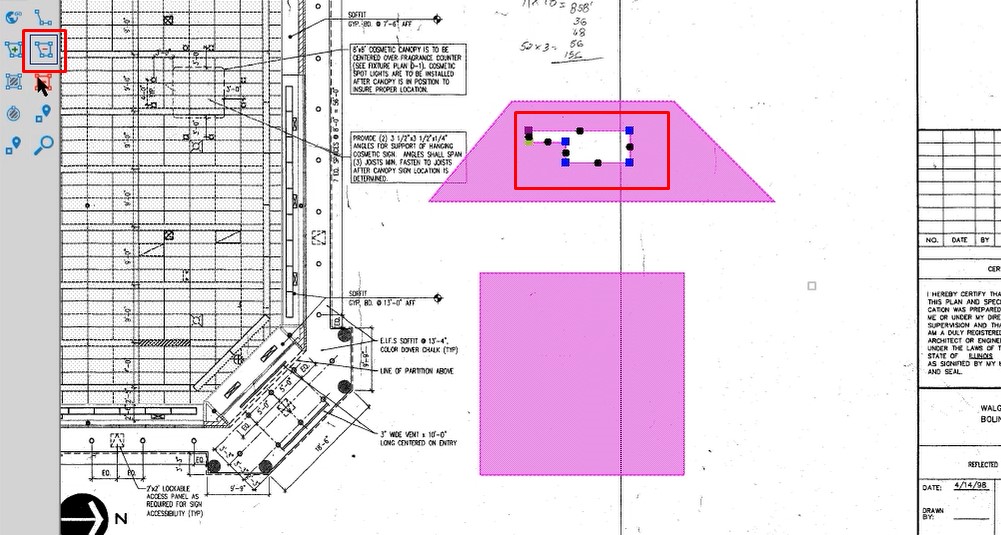
Rectangle Deduct
If you wanted to draw a simple rectangle deduct, you can choose the rectangle deduct.
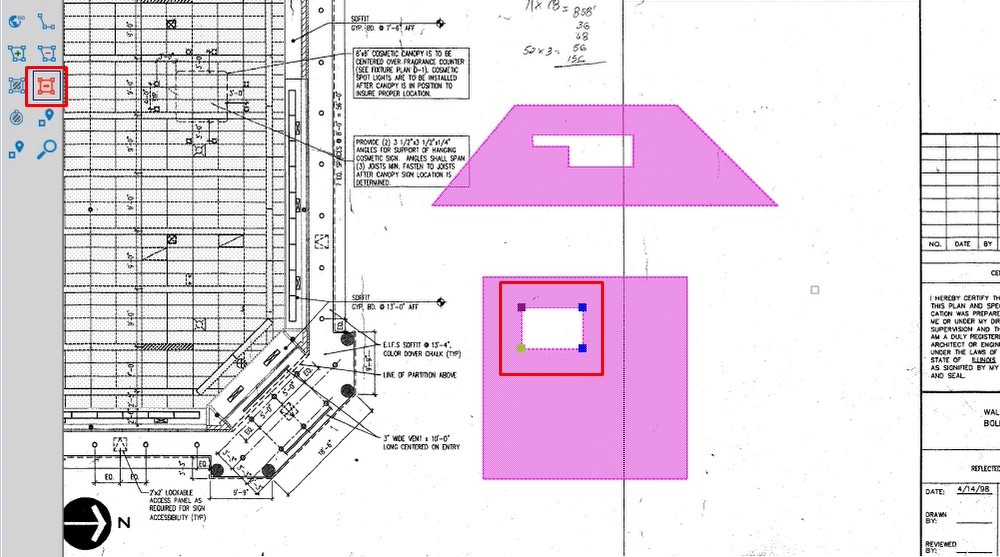
Circle Tool
With the circle, you would draw the diameter first and then you would try to hit one of those points on the radius.
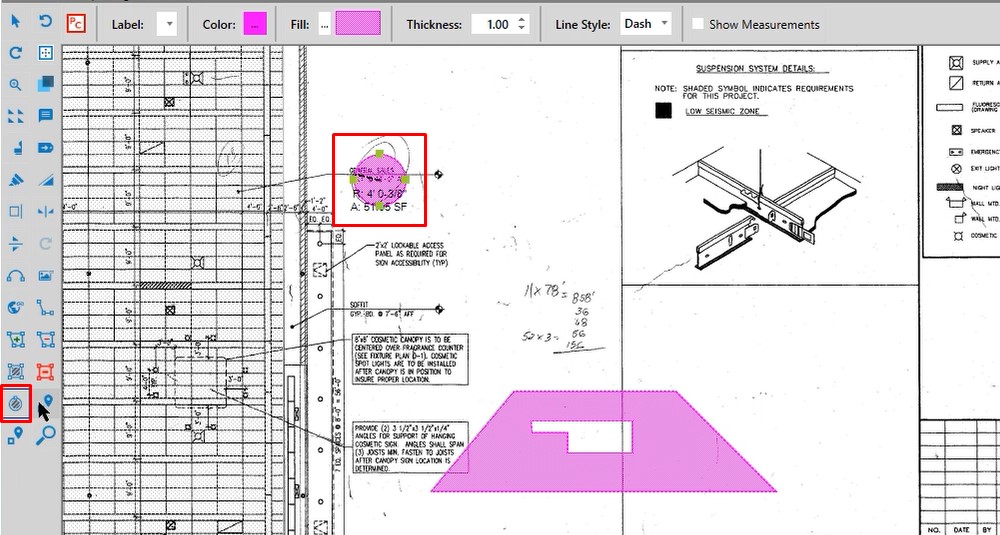
Sprinkler Cut Out Tool
You are only going to get the sprinkler cut out and speaker cut out icons if you are in the count tab.
Click on the tool and place it where you need it on your take off and it’ll be there for you as that labor line.
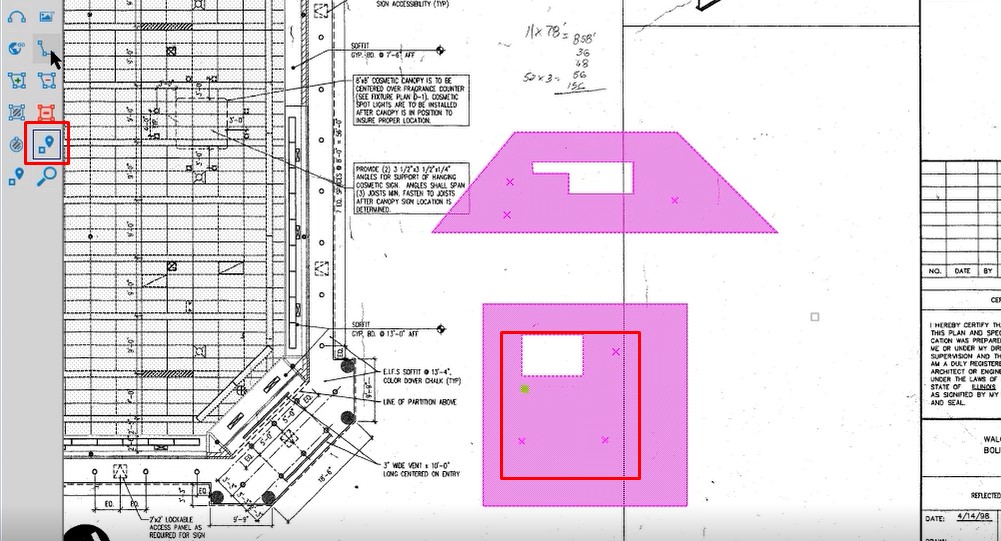
Track Tool
You can click on your track tool and draw the track wherever you need it. If you wanted to change the color, you can change the color through the drawing tab and the condition properties or you can change it at the top of the screen.
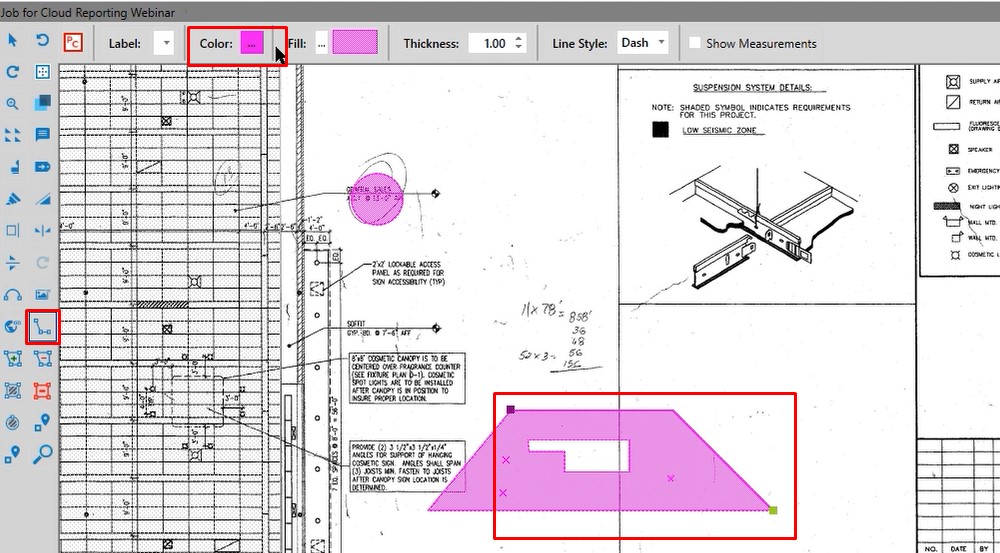
Segmented Line
A segmented line is a start and stop line.
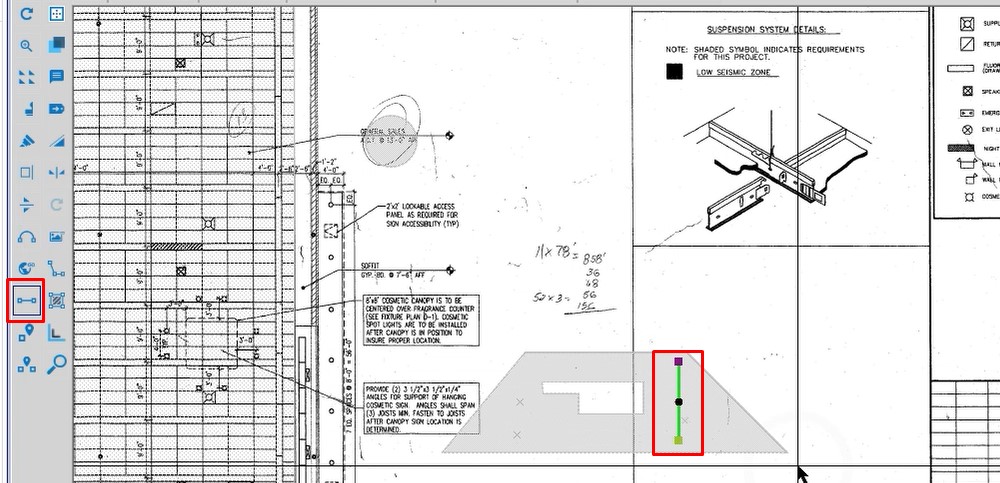
Continuous Line
A continuous line means that you can draw all the way around and it’s not going to stop until you tell the program to stop by hitting enter on your keyboard or right clicking and choosing end shape.
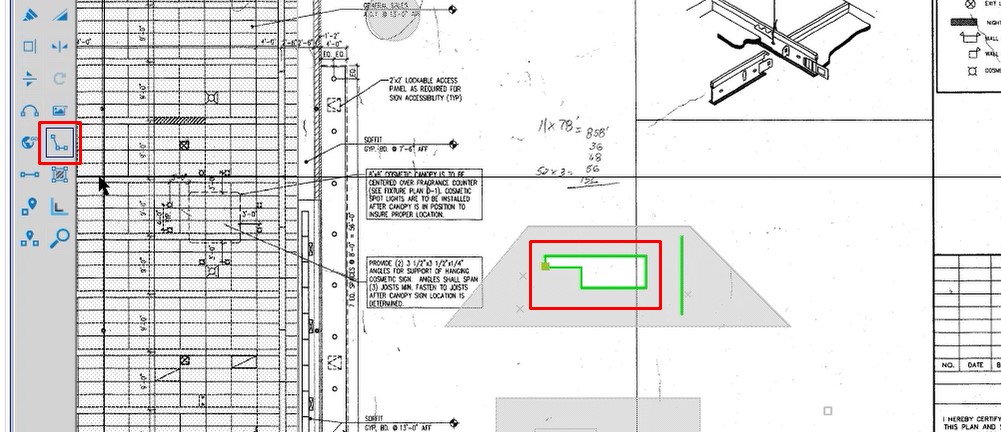
Rectangle Tool
If we quickly wanted to add the rectangle in, we do have that capability as well.
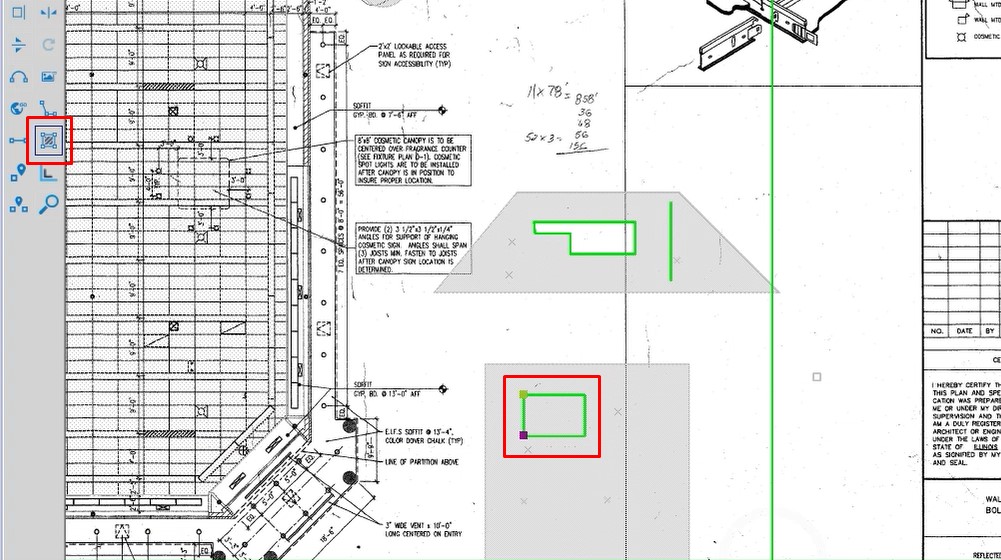
Door Buck Studs & Corner
You’re going to get the following icons, but only if you have the tabs turned on in the condition properties. Ultimately, this is coming from the count tab and the condition properties.
If you were to turn those on, you would click on that icon, place it where the door buck is going to be going.
For your corner, you would do the same thing. Choose where those corner beads are going to get placed.
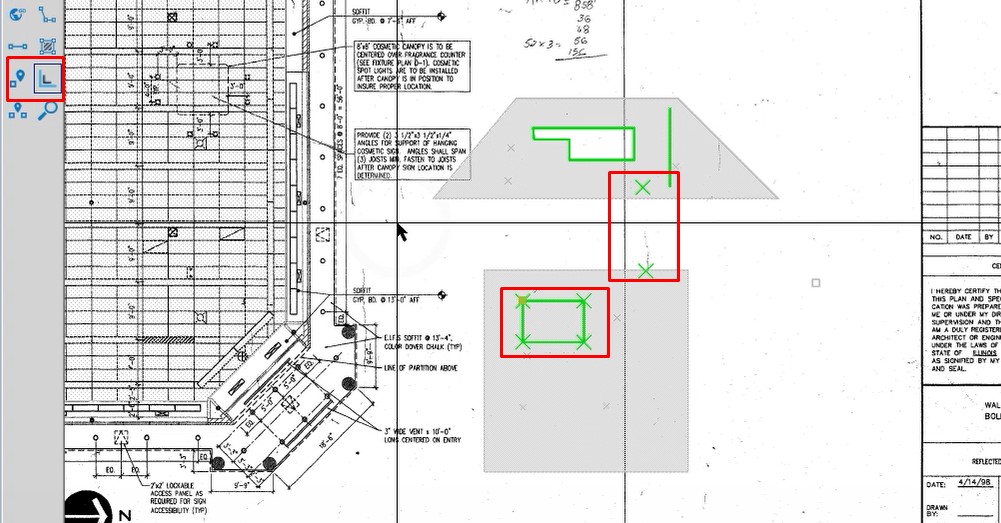
If you have any additional questions as it pertains to the drawing tools for the drywall partition condition and drywall area condition, please reach out to our tech team and they’d be happy to assist you in any way they can.

