 Estimating Edge’s team of experienced construction professionals and software engineers have developed the industry’s smartest takeoff and estimating software solutions for competitive estimates.
Estimating Edge’s team of experienced construction professionals and software engineers have developed the industry’s smartest takeoff and estimating software solutions for competitive estimates.
Don’t just estimate faster. Estimate better.®
- /
- /
- /
Deduct (Area)
How to Deduct (Area)
Deduct (Area):
![]()
Overview:
Sometimes it is necessary to deduct one area from another. There is a very simple rule of thumb regarding deducting area and that is: Draw the full area first and then draw the area to be deducted. look at the example below.
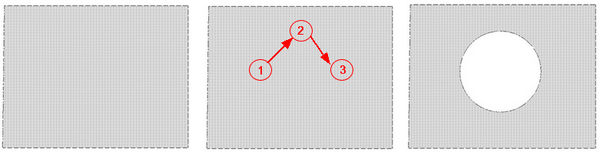
In this example figure 1 is how the drawing comes to us. The blue feature could be a pool, atrium, skylight in any case it has to be deducted from the total area. In figure 2 we selected area and digitized the perimeter just as you normally would. When you’re were finished press Enter, the area was calculated and filled in. With the Area icon still lit up take your mouse and clicked on the Deduct icon next, we digitize the circle and press Enter when finished. The area of the circle is deducted from the original area.

