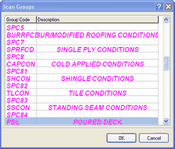Estimating Edge’s team of experienced construction professionals and software engineers have developed the industry’s smartest takeoff and estimating software solutions for competitive estimates.
Estimating Edge’s team of experienced construction professionals and software engineers have developed the industry’s smartest takeoff and estimating software solutions for competitive estimates.
Don’t just estimate faster. Estimate better.®
- /
- /
- /
Database Labels
How To Create – Database Labels
Follow the steps below to create a label in a database. The steps are the same wherever Labels are allowed. Open a database; click on Edit | Insert Label.

The Label Properties dialog opens.
· Create a Code for the Label just like you would for any other line in the database.
· You can set the label alignment to Left, Center or Right.
· Enter the Label Description
· If you want the Label to appear in Scan check the Scan box.
· Click OK.
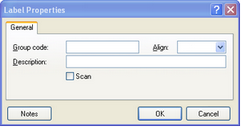
The Label is inserted into the database.