 Estimating Edge’s team of experienced construction professionals and software engineers have developed the industry’s smartest takeoff and estimating software solutions for competitive estimates.
Estimating Edge’s team of experienced construction professionals and software engineers have developed the industry’s smartest takeoff and estimating software solutions for competitive estimates.
Don’t just estimate faster. Estimate better.®
- /
- /
- /
Create Notes/Proposals
How To Create Notes and Proposals
Overview:
To create Notes or Proposals access the word processor by
Click Edit | Notes.
This opens the Notes drop-down menu, some lines may be grayed out (inaccessible) depending upon which screen you are accessing the Notes menu from. Click in the box to the left of the type of note you want to create
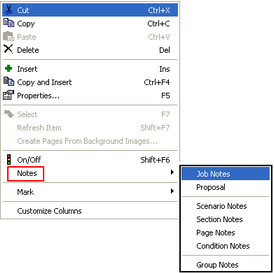
The Job Note word processor screen open.

