 Estimating Edge’s team of experienced construction professionals and software engineers have developed the industry’s smartest takeoff and estimating software solutions for competitive estimates.
Estimating Edge’s team of experienced construction professionals and software engineers have developed the industry’s smartest takeoff and estimating software solutions for competitive estimates.
Don’t just estimate faster. Estimate better.®
- /
- /
- /
Count
How to Use Count
Count:
![]()
Count is just as it implies, it is used to count up items. The big difference between a count condition and the Area and Length condition is that with area/length we set up the condition and then measure the item. When using Count we pre load the quantities into the condition and then count up the occurrences of the item.
All that is needed to use Count is to touch your digitizer pen to the digitizer board until a beep is heard. Repeat as necessary to count up the items. If you have a lot of items to count you may need to bring in additional count conditions.
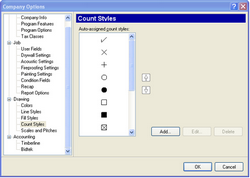
Above are the several Count styles The EDGE comes pre-loaded with, at present these are the only ones available and we do not have the ability to create individual styles. You can select the order in which the styles will appear in Tools | Company Options | Count Styles.

