 Estimating Edge’s team of experienced construction professionals and software engineers have developed the industry’s smartest takeoff and estimating software solutions for competitive estimates.
Estimating Edge’s team of experienced construction professionals and software engineers have developed the industry’s smartest takeoff and estimating software solutions for competitive estimates.
Don’t just estimate faster. Estimate better.®
- /
- /
- /
Copy and Open (Job)
How To Use – Copy and Open A Job
There are three ways to copy an existing job or template to create a new job or template.
1. From the Bid Grid File menu
Click on File | Copy Job and Open
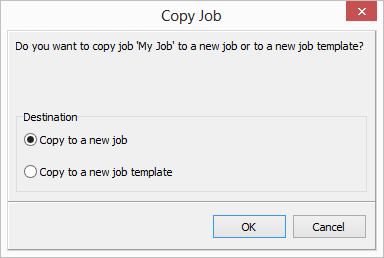
or Click on File | Copy Template and Open
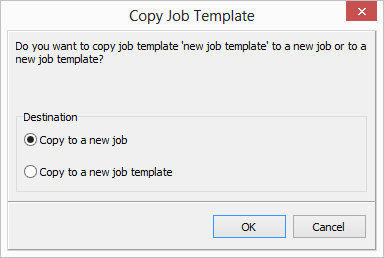
2. From the Bid Grid
Right click on a job or template and select New Job From
3. From within the open Job or Template
Click on File | Save as
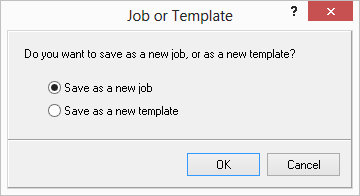
Choose one and then click OK. This in turn will open your EDGE Jobs folder or your EDGE Job Templates Folder where you can then enter a name for the new job or template and click Save.

