 Estimating Edge’s team of experienced construction professionals and software engineers have developed the industry’s smartest takeoff and estimating software solutions for competitive estimates.
Estimating Edge’s team of experienced construction professionals and software engineers have developed the industry’s smartest takeoff and estimating software solutions for competitive estimates.
Don’t just estimate faster. Estimate better.®
- /
- /
- /
Colors & Fonts
Tools – User Options | Program |Colors & Fonts
The Screen:
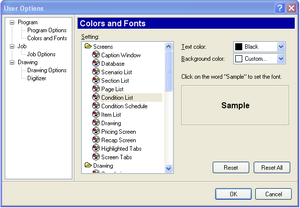
Setting:
The Settings window displays all of the various areas in The EDGE where the user can set or adjust Text and Background colors. Click on the field or screen you would like to edit. The current Text and background colors will be previewed in the boxes top right corner of dialog.
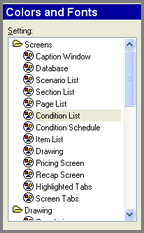
Text Color/Background Color:
When you open the dialog these two windows will display the current or default Text and background colors. The color menus are the same for Text and background.

Font:
The default font is displayed in the rectangular sample box; if you want to change fonts click on the word Sample. On this menu you can select the font, style and size of the font you would like displayed on your screens.

Reset / Reset All
These two buttons will reset selected or all Colors and Fonts to what they were before you started editing.

