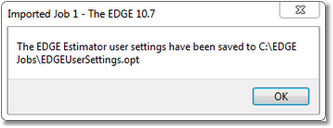Estimating Edge’s team of experienced construction professionals and software engineers have developed the industry’s smartest takeoff and estimating software solutions for competitive estimates.
Estimating Edge’s team of experienced construction professionals and software engineers have developed the industry’s smartest takeoff and estimating software solutions for competitive estimates.
Don’t just estimate faster. Estimate better.®
- /
- /
- /
Backup User Options
You may have to run The EDGE as an administrator to perform these steps.
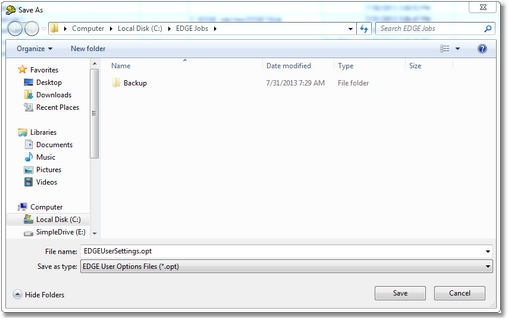
Backing up User Options is not the same as backing up a job or database. Backing up User Options back up the custom settings you have made to The EDGE so that in the event these custom settings get wiped out they can easily and quickly be restored rather than having to rebuild them all over again. Anytime you make changes to your custom settings you can and should backup the User Options again.
User Options may be backed up from any of the following screens:
Scenario, Sections, Page List, Condition List, Drawing, Detail, Item List, Price, Labor Analysis, Job Recap
Click on Tools | Backup User Options with your mouse.

The Save As dialog opens, The EDGE has already created the file name and extension for you. It has also selected to save the User Options in your 10 Edge Jobs Database files. Just click Save. The User Options have been saved and a confirmation message appears, click OK.