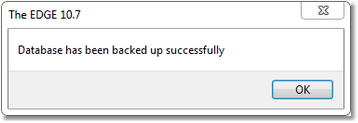Estimating Edge’s team of experienced construction professionals and software engineers have developed the industry’s smartest takeoff and estimating software solutions for competitive estimates.
Estimating Edge’s team of experienced construction professionals and software engineers have developed the industry’s smartest takeoff and estimating software solutions for competitive estimates.
Don’t just estimate faster. Estimate better.®
- /
- /
- /
Backup Databases (V10.7.5 and previous)
How to Backup EDGE Databases (V10.7.5 and earlier)
Your network estimating database can be backed up using the backup process that your network administrator has in place or by using Microsoft SQL Server Management Studio. For a local estimating database you can click database/utilities/create database backup and just choose the alias for your estimating database.
Backing Up your Local Estimating Database:
Have The EDGE open, it does not matter if you are in a job or not. Do the following, click on Database | Utilities | Create Database Backup file.
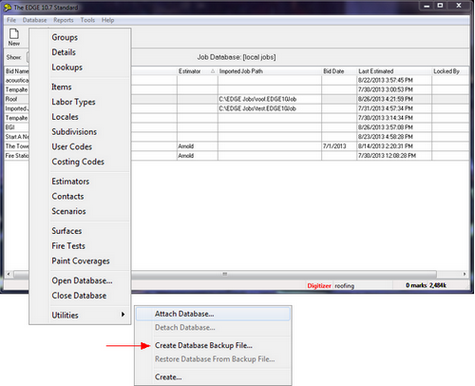
This will open the Create Database Backup File dialog.
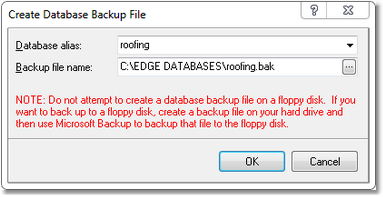
NOTE:
If you currently have a database open, this dialogue will open to the last restored database. If you wish to backup a database other than the one that is open, click the drop down arrow on the Database Alias line. A list of the currently saved database on your computer will appear. See example below.
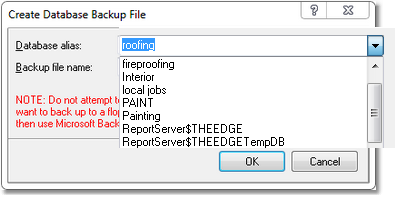
NOTE:
In the example above take note of the database between Interior and Paint. It is called “local jobs,” it is the jobs database for this computer
In the backup File Name box, click the triple dotted button and then browse your way to the file or folder on the hard drive where you wish to save the backup. Give the database a name in the File Name box and then click save. If the backup is successful, you should see a message like the one below.