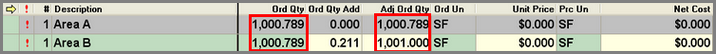Estimating Edge’s team of experienced construction professionals and software engineers have developed the industry’s smartest takeoff and estimating software solutions for competitive estimates.
Estimating Edge’s team of experienced construction professionals and software engineers have developed the industry’s smartest takeoff and estimating software solutions for competitive estimates.
Don’t just estimate faster. Estimate better.®
- /
- /
- /
- /
Auto Round (version 10)
How To Use – Auto Round
Round:
![]()
Round is a feature built into The EDGE, when activated it rounds order quantities to the next whole number.
Instead of trying to order 5.7 boxes you will order 6, or 3.1 bundles you’ll order 4, etc. Since you may not want all items to round up you decide which ones to round and which ones not to. This is done in an item’s properties screen.
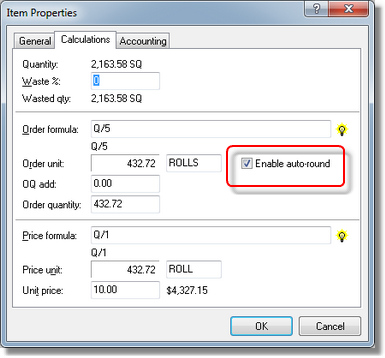
If you want an item to Round in the Pricing screen, the enable auto-round button must first be checked in the Item’s properties (click ).
Pictured below is a Pricing with two identical items Area A and Area B.
Pricing Screen – Auto Round
Area A and B have identical Order Qty and Adjusted Ord Qty’s. A is set to not auto-round, B is set to auto-round.
The Round icon has been clicked. The original Order Qty’s remain the same. B’s Adjusted Order Qty has Rounded up.

Version 10.7.6 allows a user to select individual or multiple items for rounding. Simply Mark the lines as you normally would.