 Estimating Edge’s team of experienced construction professionals and software engineers have developed the industry’s smartest takeoff and estimating software solutions for competitive estimates.
Estimating Edge’s team of experienced construction professionals and software engineers have developed the industry’s smartest takeoff and estimating software solutions for competitive estimates.
Don’t just estimate faster. Estimate better.®
- /
- /
- /
Account Codes
How To Use Account Codes in the Pricing Screen
Overview:
Account Codes are one of the “optional” database in The EDGE the user can create to improve their estimating capabilities and to match the way they estimated prior to having The EDGE. Therefore, before you can edit Account Codes in the Pricing screen you must have set up and established the Account Code database.
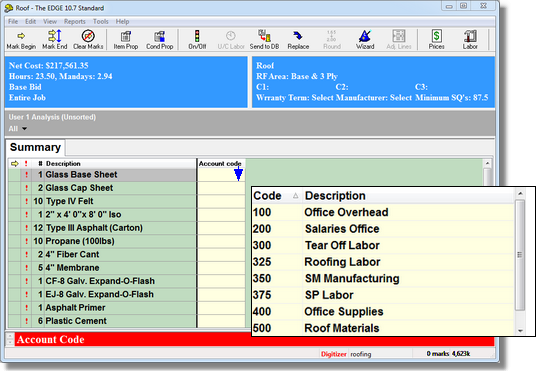
Pictured above is the Account Code screen of the Pricing screen. The field(s) that appear in Green are being imported from the estimate. They can not be changed, if you have to change one of these fields you have to go back into the job to do it. All the fields that appear within the yellow area can be edited in this screen. Just click in the field and start typing. If you make changes here be sure to save the changes back to the database or else they will be lost.
The Pricing screen allows you to edit, change or modify existing Account Codes. To effect such a change all you have to do is take your mouse and click in the lower right corner of the Account Code field the Account Code database screen will open for your. Make your selection from the drop down. You have to repeat this procedure for each Account code you wish to change.

