 Estimating Edge’s team of experienced construction professionals and software engineers have developed the industry’s smartest takeoff and estimating software solutions for competitive estimates.
Estimating Edge’s team of experienced construction professionals and software engineers have developed the industry’s smartest takeoff and estimating software solutions for competitive estimates.
Don’t just estimate faster. Estimate better.®
- /
- /
- /
Sort
How To Sort
Used to Sort selected fields on the Conditions List screen. You may have a very long list of conditions (Drywaller’s, Fireproofer’s, Painter’s), if you have unknowingly doubled up on some walls or beam and by sorting the conditions by name you would notice the error.
To use; click Condition | Sort. The Sort Conditions dialog menu opens.
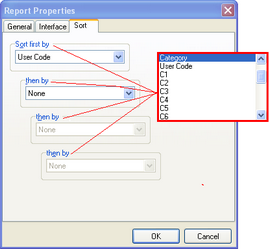
This menu allows you to perform what is called a “four” deep sort, there are four levels as noted by the steps, as you drop down the narrower and more in-depth the sort becomes. In addition there is only a limited amount of fields that one can sort on in a condition to get any relevant information in return. They are: Description field or the C1 through C6 fields.
To set up a Sort just click the drop down arrow and make your selection, then click OK or create and other sort level. The Edge will then run the sort. Sorts are run in standard numeric, alpha order.

