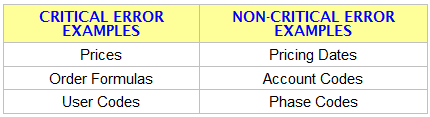Estimating Edge’s team of experienced construction professionals and software engineers have developed the industry’s smartest takeoff and estimating software solutions for competitive estimates.
Estimating Edge’s team of experienced construction professionals and software engineers have developed the industry’s smartest takeoff and estimating software solutions for competitive estimates.
Don’t just estimate faster. Estimate better.®
- /
- /
- /
Remove Flag
How To Remove A Flag
When you go out to the Pricing Screen, you may see red exclamation points in your Flag column. This means there is an error in the job somewhere. The troubleshooter bar at the bottom of the screen will tell you what those problems are. If you want to ignore the error,[****]Mark the line of the flagged item, and click on the Remove Flag icon.
If it not a critical error The EDGE will delete the marked and flagged item, however, it The EDGE considers the error a critical error it will not allow you the delete.