 Estimating Edge’s team of experienced construction professionals and software engineers have developed the industry’s smartest takeoff and estimating software solutions for competitive estimates.
Estimating Edge’s team of experienced construction professionals and software engineers have developed the industry’s smartest takeoff and estimating software solutions for competitive estimates.
Don’t just estimate faster. Estimate better.®
- /
- /
- /
Phase Code DB Properties
Property Dialog Phase Code DB
Properties:
![]()
To view the Properties of the Phase Code Database click Edit | Properties or click the properties icon.
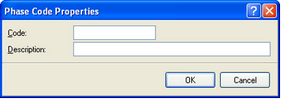
Code – Can be either Alpha or Numeric characters. Must be unique and there can be NO duplicates.
Description – Enter in this field a description for the Phase Code.
When finished click OK. The dialog closes and you are returned to the database screen.

