 Estimating Edge’s team of experienced construction professionals and software engineers have developed the industry’s smartest takeoff and estimating software solutions for competitive estimates.
Estimating Edge’s team of experienced construction professionals and software engineers have developed the industry’s smartest takeoff and estimating software solutions for competitive estimates.
Don’t just estimate faster. Estimate better.®
- /
- /
- /
On/Off
How To Use – On/Off
On / Off:
![]()
On/Off is another of the generic features found in The EDGE, no matter what screen you are on it does the same thing. Turns On lines Off, and Off lines On. To turn something (i.e. Scenario, Section, Page, Condition, Item) OFF mark your selection, and the click on Edit | On/Off or click the On/Off icon. To turn something(i.e. Scenario, Section, Page, Condition, Item) ON mark your selection, select Edit | On/Off or click the On/Off icon.
What is On/OFF used for?
When doing an estimate, you can turn Scenarios, Sections, Pages, Conditions, Items On or Off to get different totals. In other words, when a page is off, it is in the job, but it is not included in the estimated cost. Once you turn it back on, it does count in the estimated cost. On very large jobs you can turn Scenarios, Sections, Pages, Conditions OFF to speed up the recalculating process.
How can I tell if something is turned On or Off?
You can tell that a line, condition, page, section, scenario is On or Off by looking at the font, color, and style of the text.
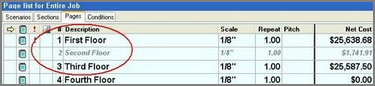
In the example above, the On pages are shown in regular, black font but the Off page is shown in italicized, gray font.

