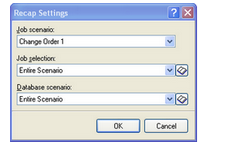Estimating Edge’s team of experienced construction professionals and software engineers have developed the industry’s smartest takeoff and estimating software solutions for competitive estimates.
Estimating Edge’s team of experienced construction professionals and software engineers have developed the industry’s smartest takeoff and estimating software solutions for competitive estimates.
Don’t just estimate faster. Estimate better.®
- /
- /
- /
Load Recap
Job Recap Screen Load Recap
Overview:
This operation only affects estimates that have more than one Scenario screen. When you start a new job The EDGE automatically creates a Scenario Screen and names it Base Bid. For many contractors this will be enough most of the time. Then there are some contractors who are continually having to submit bids for Alternates or Change Orders. One of the features of The EDGE is the ability to quickly and easily create Alternate Bids and Change Orders. In addition to that the Alternates, Change Orders, Revisions, etc. all have their own Job Recap Screen independent of the Base Bid. For the estimator this means he can have different markups, etc. without having the changes affect the Base Bid.
The question then becomes how does The EDGE know which Job Recap screen to open when you have multiple Scenarios, the answer are explained below.
Opening Job Recap From Scenario
Move to the Scenario screen and highlight the bid/line that you want to open.
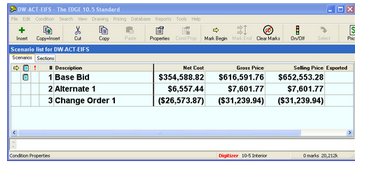
Opening Another Bid From Job Recap
You can open alternate bids while in the Job Recap screen by clicking Edit | Load Recap. The Recap Setting dialog opens. Click theand select the Alternate or Change you want to load. If you have multiple Job Selection or Database Scenarios makes those selection and then click OK