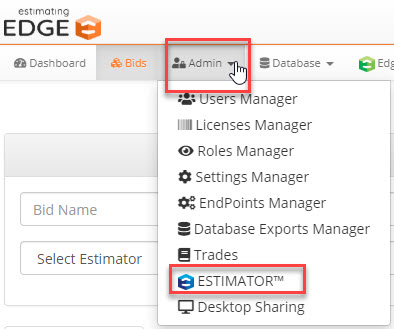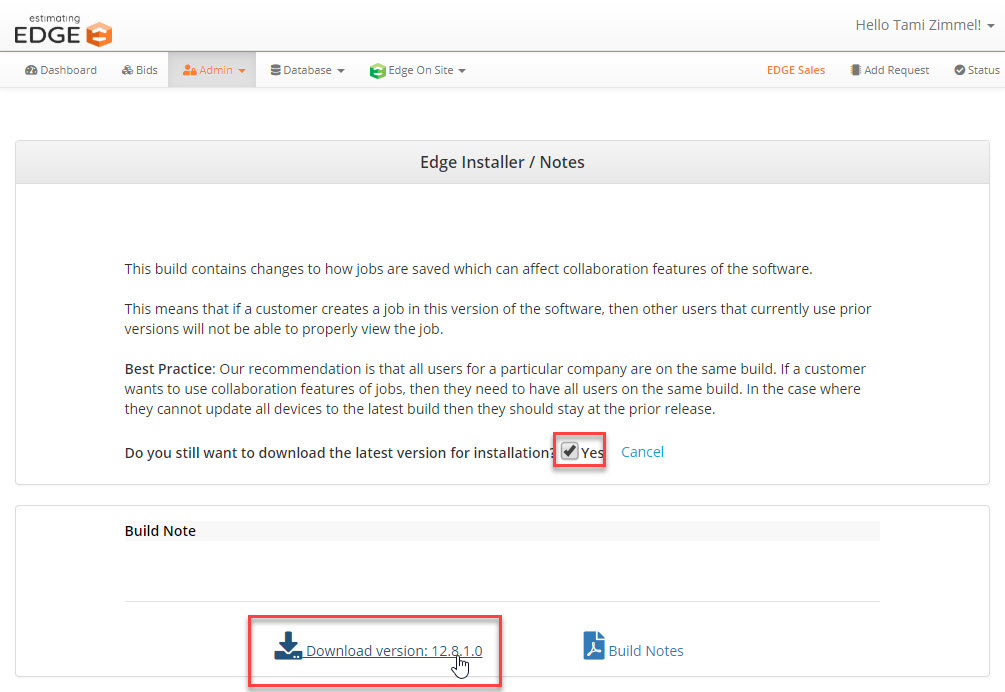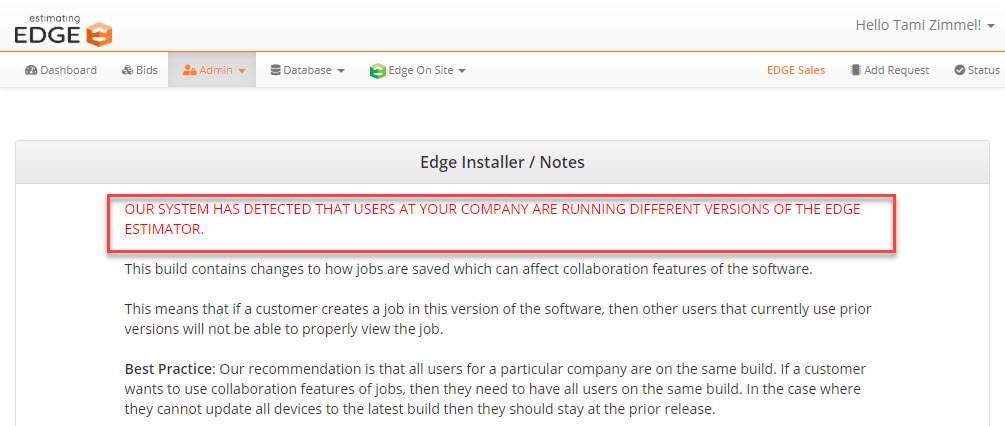Estimating Edge’s team of experienced construction professionals and software engineers have developed the industry’s smartest takeoff and estimating software solutions for competitive estimates.
Estimating Edge’s team of experienced construction professionals and software engineers have developed the industry’s smartest takeoff and estimating software solutions for competitive estimates.
Don’t just estimate faster. Estimate better.®
- /
- /
- /
- /
- /
How To Install or Update The EDGE Estimator Version 12 – from the Admin Portal
PC Recommended Requirements
- Verify your pc has the minimum/recommended requirements. *For optimal results, we suggest using the recommended requirements.
Download and Install or Update v12
Note: if you are updating a computer that already has v12 installed, you must close The EDGE before proceeding below.
-
- Go to The EDGE Admin Portal https://admin.edgeestimator.com/.
- Click the ADMIN drop down box and select ESTIMATOR.
-
- When the Edge Installer / Notes dial box appears, check YES and click the DOWNLOAD VERSION: 12.8.1.0.
If you see the message OUR SYSTEM HAS DETECTED THAT USERS AT YOUR COMPANY ARE RUNNING DIFFERENT VERSION OF THE EDGE ESTIMATOR, verify with your company to see what version they are running.
Best Practice: All users within your company should be on the same version “build”. This allows everyone to see the same screens and have the ability for collaboration.
In the case where a company cannot update all devices/users to the latest build, we recommend to not update to the new version until all users are using the same version “build”.