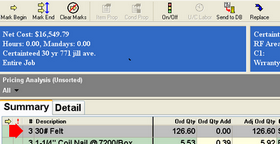Estimating Edge’s team of experienced construction professionals and software engineers have developed the industry’s smartest takeoff and estimating software solutions for competitive estimates.
Estimating Edge’s team of experienced construction professionals and software engineers have developed the industry’s smartest takeoff and estimating software solutions for competitive estimates.
Don’t just estimate faster. Estimate better.®
- /
- /
- /
How To Replace An Item
How To Replace An Item
Replace:
![]()
Where Replace Item is active this function allows you to replace one item with another. It is extremely easy to use. Why would you want to replace an item. Let’s say we have an item 15 pound felt, most of us have seen or used that at one time or another. Let’s further say that after estimating a job you go to the pricing screen and you find among all you other lines the following:
The felt is all the same item but instead of seeing it one time, it is there three times and will not combine or condense to a single line. To remedy this situation highlight the first line you want to change, then click on the Replace icon.
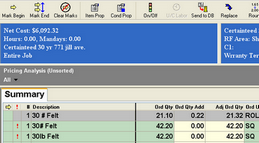
You are switched to that item in the Item Database. The line you want to use in one line down. Move the cursor down and click the Replace icon a second time.
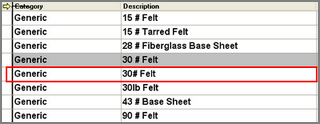
You are returned to the Pricing screen which now looks like this. Highlight the 30lb line next and press
Replace . Highlight the correct felt line and press Replace again.
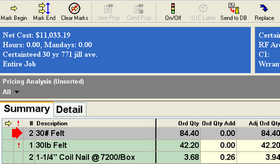
All the items have been Replaced and your Pricing screen looks the way you want it to.