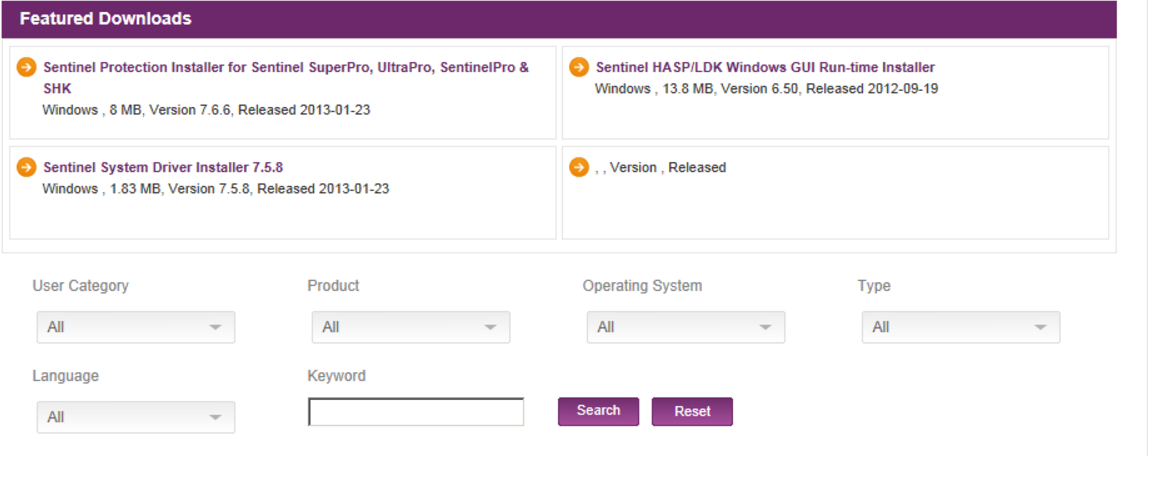Estimating Edge’s team of experienced construction professionals and software engineers have developed the industry’s smartest takeoff and estimating software solutions for competitive estimates.
Estimating Edge’s team of experienced construction professionals and software engineers have developed the industry’s smartest takeoff and estimating software solutions for competitive estimates.
Don’t just estimate faster. Estimate better.®
- /
- /
- /
Hasp Driver Install
– Go to https://sentinelcustomer.gemalto.com/sentineldownloads/
– Select Sentinel HASP/LDK – Windows GUI Run-time Installer and Agree to the disclaimer at the bottom. (You must allow browser popups before downloading)
– After Downloading, Extract the file folder.
– In the extracted folder, Select “HASPUserSetup”
– Follow install prompts.