 Estimating Edge’s team of experienced construction professionals and software engineers have developed the industry’s smartest takeoff and estimating software solutions for competitive estimates.
Estimating Edge’s team of experienced construction professionals and software engineers have developed the industry’s smartest takeoff and estimating software solutions for competitive estimates.
Don’t just estimate faster. Estimate better.®
- /
- /
- /
Find
How to Use Find
Find:
![]()
This is another of the common features/functions found in The EDGE. The procedures for using are the same wherever it is found throughout the program. On very large jobs (estimates) the screen can fill up with lots of information, the old adage of not being able to see the trees while standing in the middle of the forest is true. Sometimes there is so much there you can’t find what you’re looking for. In situations like this The EDGE Search feature may prove useful.
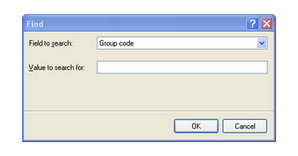
To set up what you would like to look for, click on the Find icon or click Search | Find from the menu bar.
This dialog has two fields to complete. The first asks for the Field to search. To select a field click the down arrow and then click on your choice. The drop down list will vary depending on what screen you are in. Next, you are asked for a Value to search for. Type a word in the value field that The EDGE should look for. After completing your setup press OK. Once you click OK, the program will advance to the first occurrence of your criteria set in the list.

