 Estimating Edge’s team of experienced construction professionals and software engineers have developed the industry’s smartest takeoff and estimating software solutions for competitive estimates.
Estimating Edge’s team of experienced construction professionals and software engineers have developed the industry’s smartest takeoff and estimating software solutions for competitive estimates.
Don’t just estimate faster. Estimate better.®
- /
- /
- /
- /
DW Ceiling Condition Properties – Insulation, Count, and Misc Tabs
This video covers the drywall ceiling condition properties for the insulation, count and miscellaneous tabs in v12.
Insulation Tab – Batts Insulation
If you toggle this field to On, you will fill in the following information:
- Layers – How many layers of insulation you’re going to be applying.
- Thickness – This is going to be basically the same width as your stud.
- Width – How far apart your studs are spread.
- Type – The type of insulation you are going to apply to your ceiling.
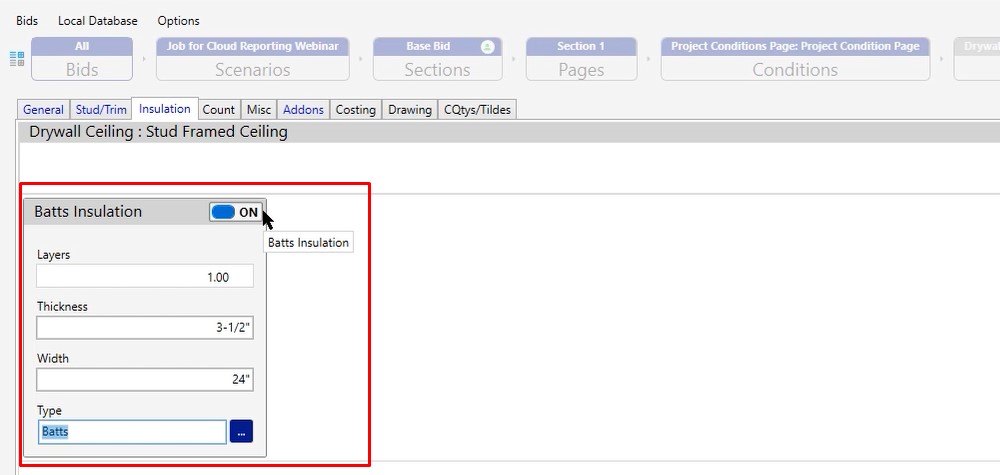
Count Tab
These are additional labor fields and when you turn them on, we do give you additional tools in your take off screen to be able to draw these.
Count refers to when you click down on the take off screen, how many do we want this to actually account for? If we put 1 and we have 200 sprinklers, then you’re going to be clicking on the take off screen 200 times. The benefit to that is we can individually drop those sprinklers wherever they’re going to be located.
The other option we have is we can type in 200, then click one time. The program is going to count 200 sprinkler cut outs for us to go add the additional labor in. The downside to this way is that it is not going to give you the individual locations, it’s going to calculate all 200 from the same spot.
There are pros and cons to each one, but what this will be doing for you is giving you an additional labor line for you to calculate the labor and the time it’s going to take to cut that sprinkler out, to cut the speaker out, etc
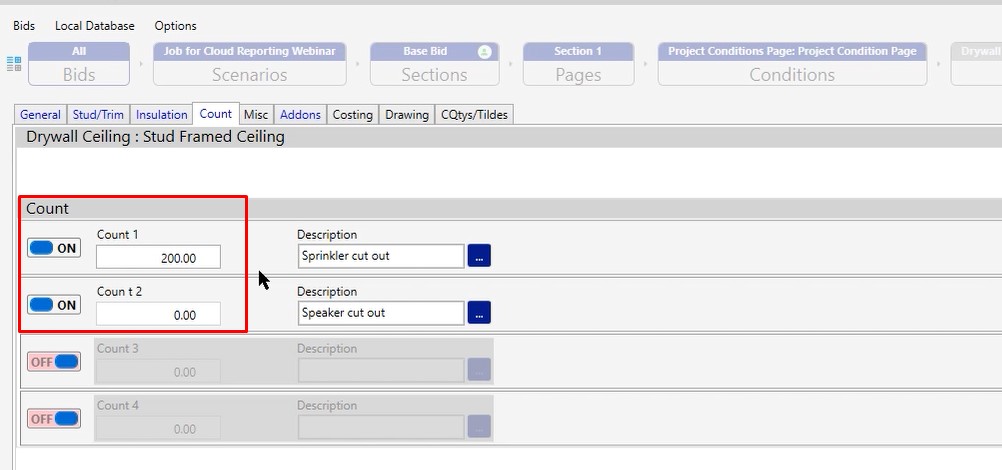
If you do want to change the description, click the blue, three dotted button. If the option you need is not there, click the blue plus and create your option that you’d like to see.
Note: Whatever you use as your description is going to be used on the labor screen for your description as well.
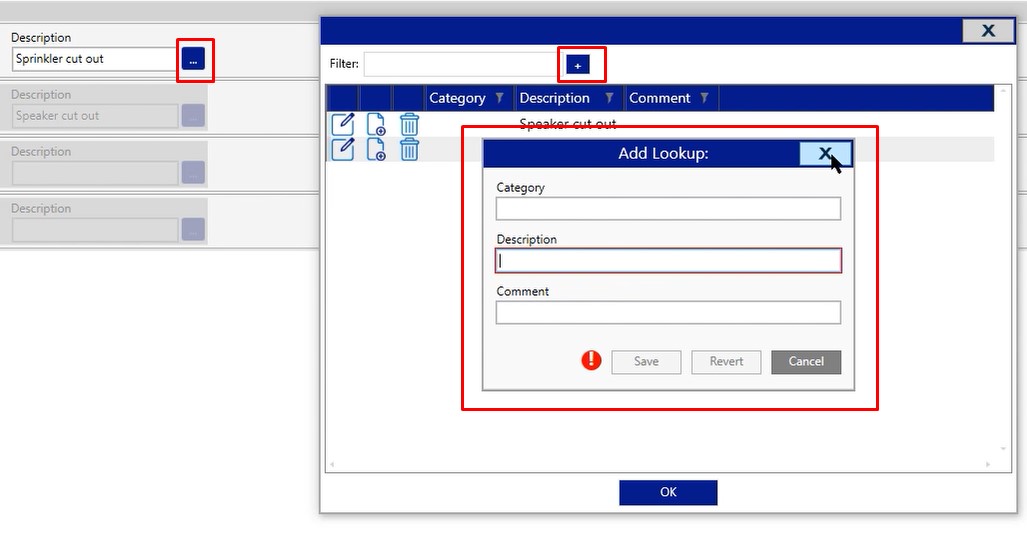
Misc Tab
The miscellaneous tab is a catch all for you. As you’ll notice, we do provide metal clips in here for you by default. So you would turn on the one that you need based on whether you’re using furring or using channel if you’re using the suspended ceiling condition.
In this case, we have both of them turned off because this is a stud frame ceiling. However, if we were converting this to a suspended ceiling, we could turn any one of those on.
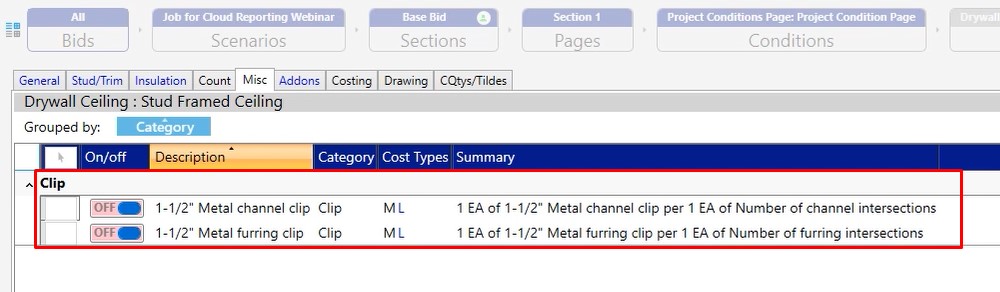
Click the Add button to create miscellaneous products that have not already been included under the other tabs.
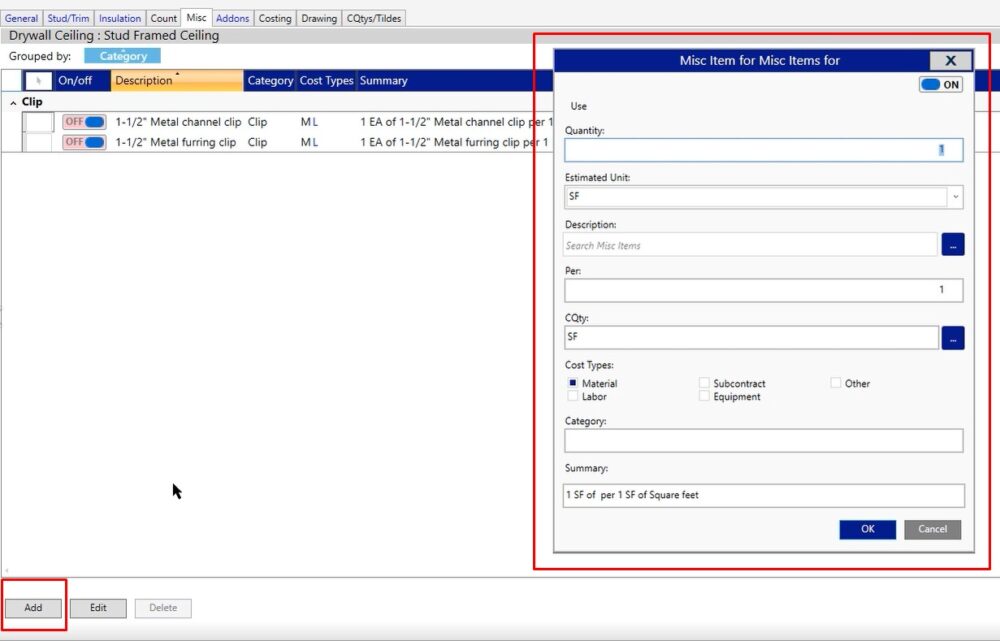
If you have any additional questions about the drywall ceiling condition properties, feel free to give us a call on the tech line. We’d be happy to assist you in any way we can.

