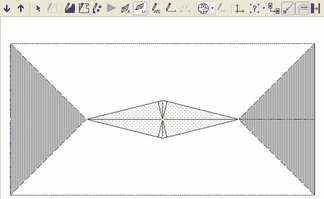Estimating Edge’s team of experienced construction professionals and software engineers have developed the industry’s smartest takeoff and estimating software solutions for competitive estimates.
Estimating Edge’s team of experienced construction professionals and software engineers have developed the industry’s smartest takeoff and estimating software solutions for competitive estimates.
Don’t just estimate faster. Estimate better.®
- /
- /
- /
Cricket (Auto)
How to Digitize Auto Crickets
Auto Cricket:
![]()
Overview Auto Crickets:
A specialized icon for the Roofing contractor. There are two icons are used for calculating material and labor for Crickets, and there are two methods for calculating Crickets. The is the second method where all you have to do is digitize the limits of the Cricket and The EDGE does the rest.
1. We begin with the same drawing that used for manual cricket example. Then click on Auto-Cricket
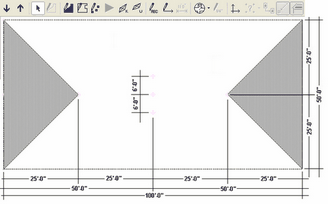
2. The Auto-Crickets Settings dialog opens. The first step is to select the Length to Width Ratio you would like to use. There are three choices (1) Percentage, (2) Ratio and (3) 3-Point. Next, select the type of Cricket you plan to digitize.
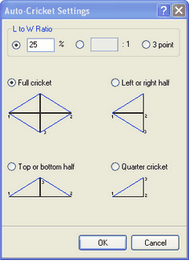
3. If you chose to use percent or ratio for your L to W Ratio for a full Cricket you will only need to digitize 2 point The EDGE will auto calculate the appropriate width based on the percent or ratio previously. Is you chose 3 point the you will have to digitize 3 points much like you did with manual Crickets.The best suggestion is to play with Auto-Cricket and become familiar with the different setups and digitizing requirements.
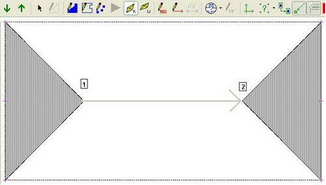
4. After digitizing point 2 the Auto-Cricket automatically calculate and displayed the new Cricket.