 Estimating Edge’s team of experienced construction professionals and software engineers have developed the industry’s smartest takeoff and estimating software solutions for competitive estimates.
Estimating Edge’s team of experienced construction professionals and software engineers have developed the industry’s smartest takeoff and estimating software solutions for competitive estimates.
Don’t just estimate faster. Estimate better.®
- /
- /
- /
Backing up your Local Estimating Database
Click on the Local Database Menu and select Backup Estimating Database
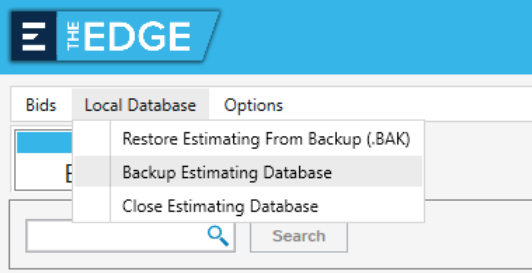
Click Yes on the following prompt
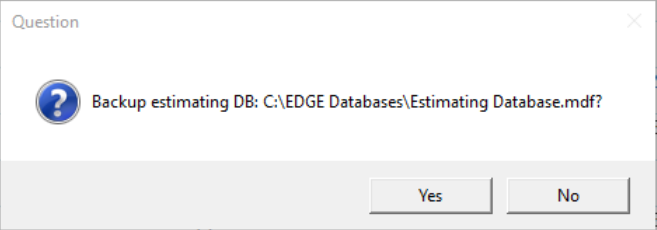
Type in a File name for the Estimating Database backup file and click
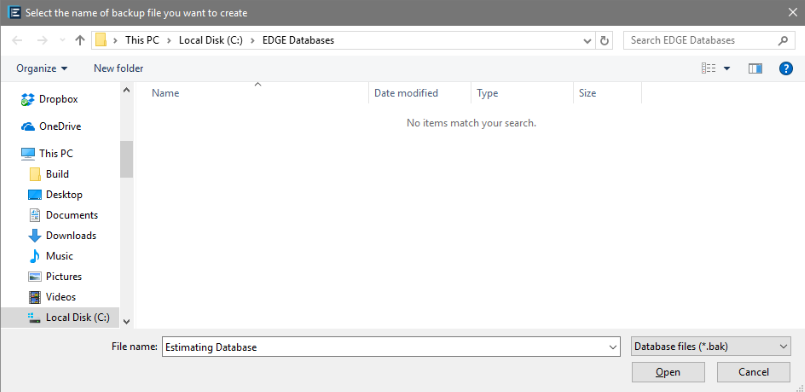
Click OK on the following message
Once your Backup is complete, transfer the file to the computer that you will be restoring it on using a shared network drive or USB Flash Drive.

