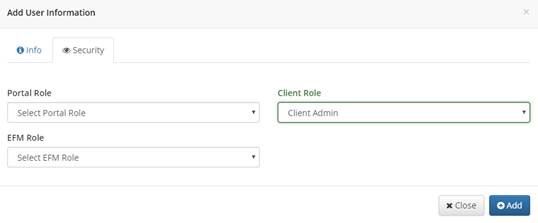Estimating Edge’s team of experienced construction professionals and software engineers have developed the industry’s smartest takeoff and estimating software solutions for competitive estimates.
Estimating Edge’s team of experienced construction professionals and software engineers have developed the industry’s smartest takeoff and estimating software solutions for competitive estimates.
Don’t just estimate faster. Estimate better.®
- /
- /
- /
- /
Add A New User (v12)
Download and Install the EDGE Software on the Local Machine
- Inside The EDGE Admin Portal, click the App Download button.
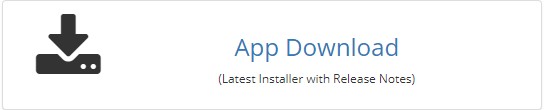
- The Edge Installer / Notes window appears. Click Download version and then click Run or Save. Install the setup file on the users’ computer.
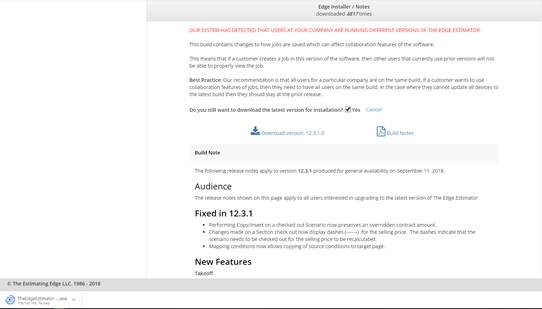
Add a New User
- Inside The EDGE Admin Portal click Users.
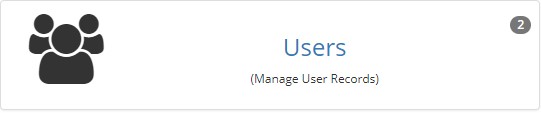
- When the User Manager screen appears, click Add (Upper right-hand corner).
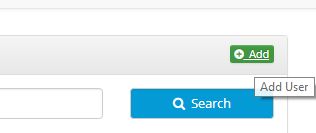
- When the Add User Information dialog box appears, type in the user information.
- Password assignment or changes are done in this view.
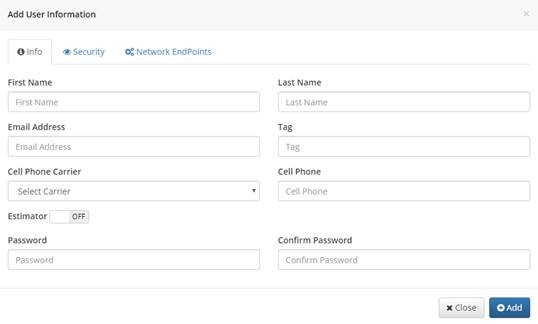
- Click the Security tab and assign the user a “role” gives access to change and edit:
- Client Admin – The EDGE Estimator software
- Portal Admin – The EDGE Admin Portal
- Customize – You can create your own Role e.g., you only want the “estimator” to be able to create a new estimate and edit.