 Estimating Edge’s team of experienced construction professionals and software engineers have developed the industry’s smartest takeoff and estimating software solutions for competitive estimates.
Estimating Edge’s team of experienced construction professionals and software engineers have developed the industry’s smartest takeoff and estimating software solutions for competitive estimates.
Don’t just estimate faster. Estimate better.®
- /
- /
- /
- /
- /
Cloud Reports: How to access from The EDGE
A faster and more efficient way of accessing and working with reports.
- Make sure your scenarios for a bid are “Checked In.”
- You can access the Administration Portal by clicking the gear in the top right corner.
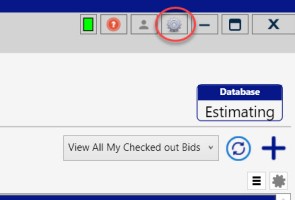
Note: Cloud reporting can be accessed from anywhere with Internet access, and a person does not need to have a license checked out in The EDGE to access cloud reports. - Multiple ways to access a bid in cloud reporting.
- Click on the Filters button.
- Filter to the bid you want to see reports for.
- Click on the bid name, which will lead you to the scenarios for the bid.
- Click on the ellipsis, then “View Reports.”
- Reports for that scenario, for that bid, will show You can click on any one of them to view the report.
- You can click on the slider to turn reports green, meaning that you favorited those specific reports for quick access.
- Back on the Scenarios page, you can click on the icon “Download Reports” to download any of your favorited reports.
Note: You can download individual or all reports.
- Click on the Reports button.
- Click “Choose Job” button.
- Type in Bid name.
- Select scenario you want to see reports for.
- Click “OK.”
- Click on the Filters button.

