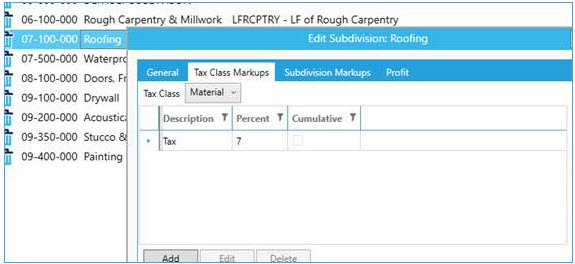Estimating Edge’s team of experienced construction professionals and software engineers have developed the industry’s smartest takeoff and estimating software solutions for competitive estimates.
Estimating Edge’s team of experienced construction professionals and software engineers have developed the industry’s smartest takeoff and estimating software solutions for competitive estimates.
Don’t just estimate faster. Estimate better.®
- /
- /
- /
- /
Change Our Tax Rate or Markups v12
- Click on Database Estimating from v12 Edge Screen

- Click on Subdivision
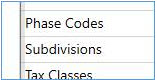
- Click on Roofing Subdivision
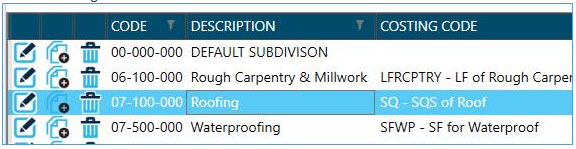
- Use the Edit button to open the properties for the markups. You will need to click on Tax Class Markups Tab and select the Material Tax Class to see the markup line. You double click on the markup (tax) and you can change the percent amount. Once you save this markup all your jobs created after this chance will use this markup.